| 9.1.3.Create a Data Document |
|
|
Click the Mailings tab.
Click the Start Mail Merge button.
Then click Step by Step Mail Merge Wizard.
|
|
 |
The Mail Merge task pane opens
|
|
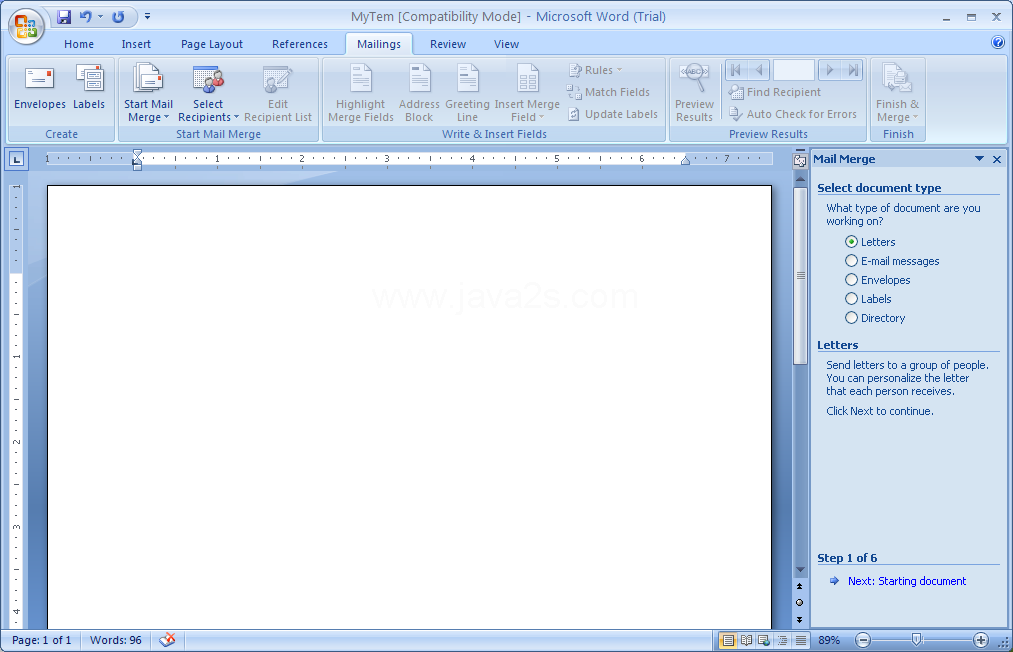 |
Select the type of document.
Then Click Next.
|
|
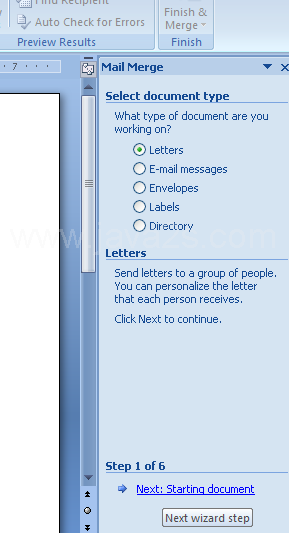 |
In Step 2, use the default settings. Then Click Next.
|
|
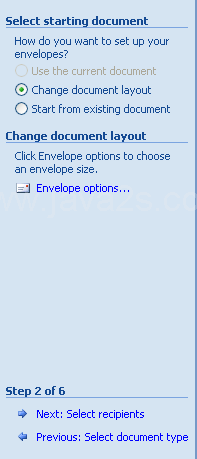 |
On Step 3 of 6 in the Mail Merge task pane,
click the Type a new list option.
|
|
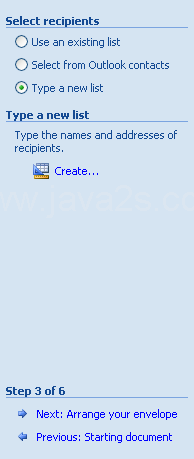 |
|
|
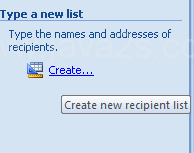 |
Input the information for the first record.
Then click New Entry.
|
|
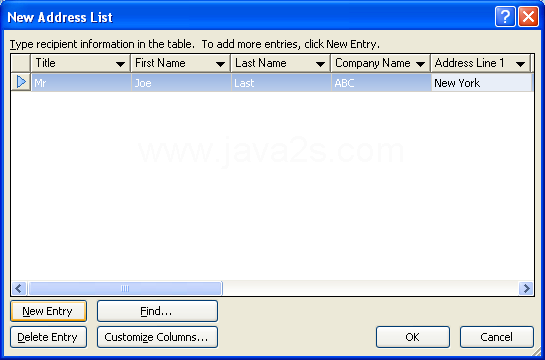 |
Continue to input additional records
|
|
 |
Then click New Entry after each one until all records have been entered. Then click OK.
|
|
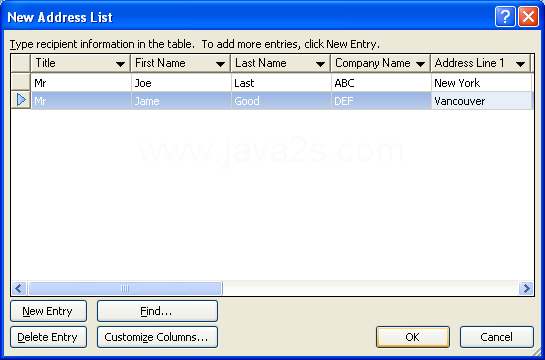 |
The Save Address List dialog box opens.
Enter a name. Then click Save to save your work.
|
|
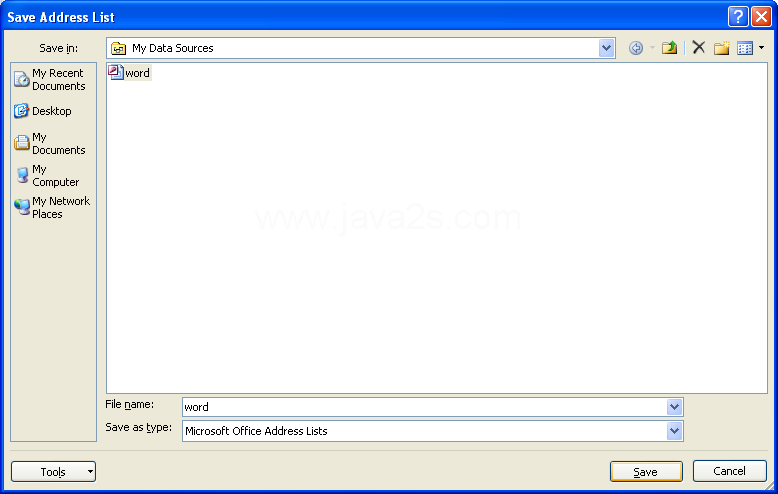 |
The Mail Merge Recipients dialog box opens
|
|
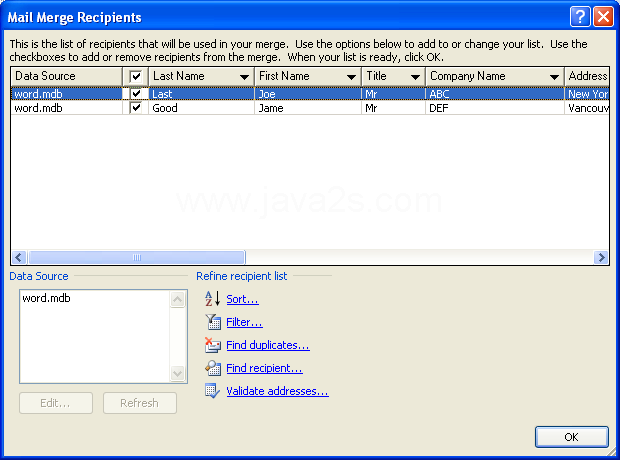 |
|
|
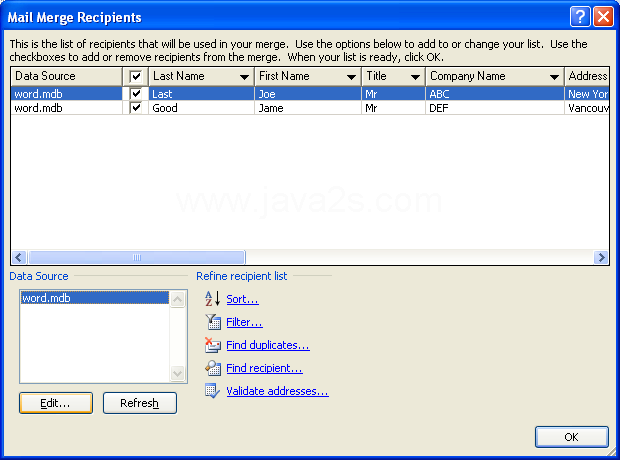 |
|
|
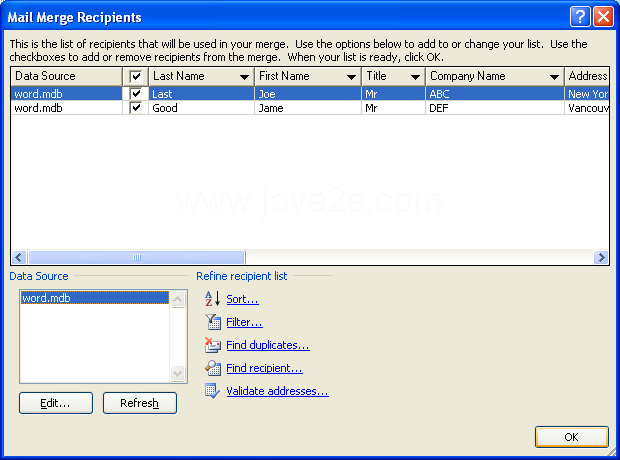 |