| Home | ||||||||||||||||||||||||||||||||||||||||||
| Photoshop Tutorials | ||||||||||||||||||||||||||||||||||||||||||
| ||||||||||||||||||||||||||||||||||||||||||
| Maya Tutorials | ||||||||||||||||||||||||||||||||||||||||||
| 3ds-Max Tutorials | ||||||||||||||||||||||||||||||||||||||||||
| Illustrator Tutorials | ||||||||||||||||||||||||||||||||||||||||||
| GIMP Tutorials |
| Photoshop Tutorials » Tools » Tool |
| 1. Art and Photography Related Articles- Using the Brush Tool in image restoration whilst not losing photographic grain Application ( bmcphotoart.com ) |  |
| 2. Photoshop Website Graphics Tools Logo Icon logo in photoshop|logo photoshop brushes|make a bubble in photoshop | More Free photoshop tutorials,resources and news ( adobeperson.com ) | |
| 3. Photoshop Elements 2 Burn Tool - Digital Imaging Photoshop Elements - Adobe Photoshop Software ( adobetutorialz.com ) | 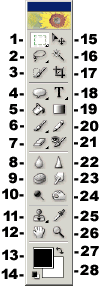 |
| 4. Photoshop Elements 2 Type Tool - Digital Imaging Photoshop Elements - Adobe Photoshop Software ( adobetutorialz.com ) | 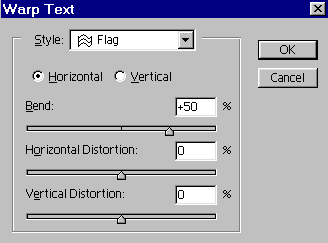 |
| 5. Photoshop Elements Shapes Tools - Digital Imaging Photoshop Elements - Adobe Photoshop Software ( adobetutorialz.com ) | 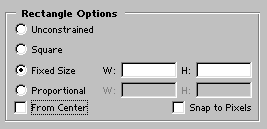 |
| 6. Photoshop Elements 2 Line Tool - Digital Imaging Photoshop Elements - Adobe Photoshop Software ( adobetutorialz.com ) | 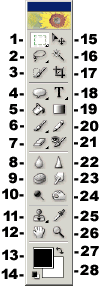 |
| 7. Photoshop Elements 2 Blur Tool - Digital Imaging Photoshop Elements - Adobe Photoshop Software ( adobetutorialz.com ) | 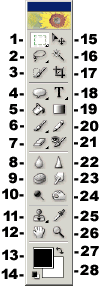 |
| 8. Photoshop Elements 2 Zoom Tool - Digital Imaging Photoshop Elements - Adobe Photoshop Software ( adobetutorialz.com ) | 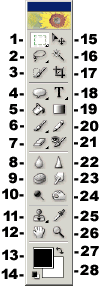 |
| 9. Photoshop Elements 2 Hand Tool - Digital Imaging Photoshop Elements - Adobe Photoshop Software ( adobetutorialz.com ) | 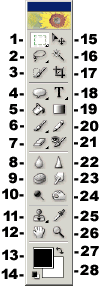 |
| 10. Photoshop Elements 2 Move Tool - Digital Imaging Photoshop Elements - Adobe Photoshop Software ( adobetutorialz.com ) | 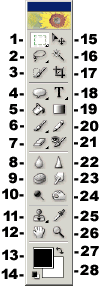 |
| 11. Photoshop Elements 2 Toolbar - Digital Imaging Photoshop Elements - Adobe Photoshop Software ( adobetutorialz.com ) |  |
| 12. Photoshop Tool Basics - Adobe Photoshop Photoshop Basics - Adobe Photoshop Software ( adobetutorialz.com ) |  |
| 13. Text tools in Adobe Photoshop - Adobe Photoshop Photoshop Basics - Adobe Photoshop Software ( adobetutorialz.com ) | 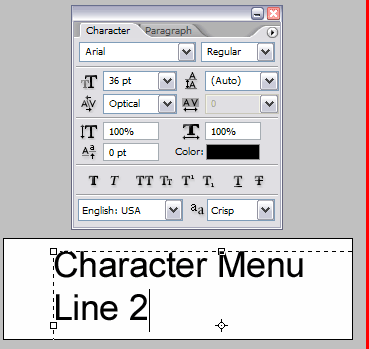 |
| 14. Using Palettes - Tool Presets - Adobe Photoshop Photoshop Basics - Adobe Photoshop Software ( adobetutorialz.com ) |  |
| 15. Using the Toolbar - Adobe Photoshop Photoshop Basics - Adobe Photoshop Software ( adobetutorialz.com ) |  |
| 16. Using the Photoshop Type Tool - Adobe Photoshop Photoshop Basics - Adobe Photoshop Software ( adobetutorialz.com ) | 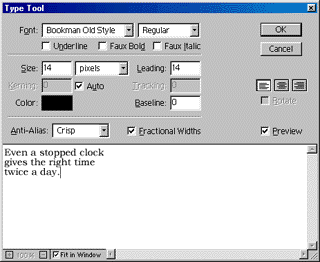 |
| 17. Mastering The Move and Alignment Tool in Photoshop 7 ( dwphotoshop.com ) |  |
| 18. The Photoshop Patch Tool ( photoshop-tutorials-plus.com ) |  |
| 19. Photoshopgurus Photoshop Tutorials - Fill Tools Tutorial (part 1/2) ( photoshopgurus.com ) | 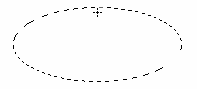 |
| 20. Using the zoom tool - Photoshop Tutorials Free ( photoshoptutorialsfree.com ) | |
| 21. Selecting tools - Photoshop Tutorials Free ( photoshoptutorialsfree.com ) |  |
| 22. Photoshop Alternatives: Another 14 Free Image Manipulation Tools | Tools ( hongkiat.com ) | |
| 23. Photoshop Tool Palette introduction ( jwardimagery.com ) |  |
| 24. SimpelFilter - Tools und Tipps f??r Grafikanwendungen ( simpelfilter.de ) |  |
| 25. Screen Capture Tools: 40+ Free Tools and Techniques | Tools ( hongkiat.com ) | |
| 26. Lunacore Photoshop Training - Non-Destructive Red Eye Tool (part 1/2) ( lunacore.com ) |  |
| 27. PSHERO.com | Tools ( pshero.com ) |  |
| 28. Flare Tool Fun - Illustrator Tutorial | SlickTutorials ( slicktutorials.com ) |  |
| 29. Tools and Tips Photomanipulation the Basic || tu-torial.com ( tu-torial.com ) |  |
| 30. Photoshop 7's Tool Presets | Photoshop Articles ( webdesign.org ) | |
| 31. Photoshop Tools | Photoshop Articles ( webdesign.org ) | |
| 32. Straighten Images with the Measure Tool | Photoshop Articles ( webdesign.org ) | |
| 33. The Text Tool | Photoshop Articles ( webdesign.org ) | |
| 34. Type Basics: Type Tool Presets and Options | Photoshop Articles ( webdesign.org ) | |
| 35. Color Range Tool (Video Tutorial) | Color Management ( webdesign.org ) | |
| 36. Designing Using the Perspective Tool | Drawing Techniques ( webdesign.org ) | |
| 37. Hardware Tool Website Icon | Drawing Techniques ( webdesign.org ) | |
| 38. Make Scenic Sea View Boat Learn Move Tool in Photoshop | Drawing Techniques ( webdesign.org ) | |
| 39. Tool Tip Tutorial | Drawing Techniques ( webdesign.org ) | |
| 40. Image Maps with Drawing Tools | ImageReady Animation ( webdesign.org ) | |
| 41. Creating a Panoramic Photo using the Photomerge Tool | Photo Editing ( webdesign.org ) | |
| 42. Straighten Images with the Measure Tool | Photo Editing ( webdesign.org ) | |
| 43. The Patch Tool: Method of Elimination | Photo Editing ( webdesign.org ) | |
| 44. The Patch Tool | Photo Editing ( webdesign.org ) | |
| 45. Airbrush Tool (Video Included) | Photoshop Basics ( webdesign.org ) | |
| 46. Audio Annotation Tool (Video Included) | Photoshop Basics ( webdesign.org ) | |
| 47. Blend Tool Backgrounds | Photoshop Basics ( webdesign.org ) | |
| 48. Blur Tool (Video Included) | Photoshop Basics ( webdesign.org ) | |
| 49. Brush Tool (Video Included) | Photoshop Basics ( webdesign.org ) | |
| 50. Burn Tool (Video Included) | Photoshop Basics ( webdesign.org ) | |
| 51. Color Sampler Tool (Video Included) | Photoshop Basics ( webdesign.org ) | |
| 52. Convert Point Tool (Video Included) | Photoshop Basics ( webdesign.org ) | |
| 53. Creating a Collage Using a Mask and Brush Tool in Photoshop (Video Tutorial) | Photoshop Basics ( webdesign.org ) | |
| 54. Custom Shape Tool (Video Included) | Photoshop Basics ( webdesign.org ) | |
| 55. Custom Shape Tool | Photoshop Basics ( webdesign.org ) | |
| 56. Direct Selection Tool (Video Included) | Photoshop Basics ( webdesign.org ) | |
| 57. Discover the Blur Tool | Photoshop Basics ( webdesign.org ) | |
| 58. Discover the Measure Tool | Photoshop Basics ( webdesign.org ) | |
| 59. Discover the Notes tool | Photoshop Basics ( webdesign.org ) | |
| 60. Discover the Patch Tool | Photoshop Basics ( webdesign.org ) | |
| 61. Ellipse Tool (Video Included) | Photoshop Basics ( webdesign.org ) | |
| 62. Eyedropper Tool (Video Included) | Photoshop Basics ( webdesign.org ) | |
| 63. Hand Tool (Video Included) | Photoshop Basics ( webdesign.org ) | |
| 64. Horizontal Type Mask Tool (Video Included) | Photoshop Basics ( webdesign.org ) | |
| 65. Horizontal Type Tool (Video Included) | Photoshop Basics ( webdesign.org ) | |
| 66. How to use Convert Point Tool to Make Accurate Shapes | Photoshop Basics ( webdesign.org ) | |
| 67. How to Use Converting Point Tool | Photoshop Basics ( webdesign.org ) | |
| 68. Levels Adjustment Tool | Photoshop Basics ( webdesign.org ) | |
| 69. Line Tool (Video Included) | Photoshop Basics ( webdesign.org ) | |
| 70. Measure Tool (Video Included) | Photoshop Basics ( webdesign.org ) | |
| 71. Measure Tool | Photoshop Basics ( webdesign.org ) | |
| 72. Move Tool (Video Included) | Photoshop Basics ( webdesign.org ) | |
| 73. Notes Tool (Video Included) | Photoshop Basics ( webdesign.org ) | |
| 74. Patch Tool (Video Included) | Photoshop Basics ( webdesign.org ) | |
| 75. Path (Component) Selection Tool (Video Included) | Photoshop Basics ( webdesign.org ) | |
| 76. Pencil Tool (Video Included) | Photoshop Basics ( webdesign.org ) | |
| 77. Photoshop Tip using the Quick Mask Tool | Photoshop Basics ( webdesign.org ) | |
| 78. Photoshop Tool Basics | Photoshop Basics ( webdesign.org ) | |
| 79. Photoshop Tools | Photoshop Basics ( webdesign.org ) | |
| 80. Photoshop's Tool Presets | Photoshop Basics ( webdesign.org ) | |
| 81. Quick Select and Refine Edge Tool in Photoshop | Photoshop Basics ( webdesign.org ) | |
| 82. Quick Selection Tool | Photoshop Basics ( webdesign.org ) | |
| 83. Rectangle Tool (Video Included) | Photoshop Basics ( webdesign.org ) | |
| 84. Rounded Rectangle Tool (Video Included) | Photoshop Basics ( webdesign.org ) | |
| 85. Selection Tools | Photoshop Basics ( webdesign.org ) | |
| 86. Text Tools in Adobe Photoshop | Photoshop Basics ( webdesign.org ) | |
| 87. The Erase Background Tool | Photoshop Basics ( webdesign.org ) | |
| 88. The Type Tool | Photoshop Basics ( webdesign.org ) | |
| 89. Type Basics: The Type Tools | Photoshop Basics ( webdesign.org ) | |
| 90. Type Basics: Type Tool Presets and Options | Photoshop Basics ( webdesign.org ) | |
| 91. Using The Displace Tool | Photoshop Basics ( webdesign.org ) | |
| 92. Vertical Type Tool (Video Included) | Photoshop Basics ( webdesign.org ) | |
| 93. Zoom Tool (Video Included) | Photoshop Basics ( webdesign.org ) | |
| 94. Type Tool (T): Tips & Tricks Reloaded | Text Effects ( webdesign.org ) | |
| 95. Type Tool (T): Tips & Tricks | Text Effects ( webdesign.org ) | |
| 96. Glass Toolbar | Web Layout ( webdesign.org ) | |
| 97. Drawing and Type Tools - Tutorial9 ( tutorial9.net ) |  |
| 98. Photoshops Painting Tools - Tutorial9 ( tutorial9.net ) |  |
| 99. The Selection Tools - Tutorial9 ( tutorial9.net ) |  |
| 100. Tools and Tips Basic shading || tu-torial.com ( tu-torial.com ) |  |
| 101. Tools and Tips Blossom Brush || tu-torial.com ( tu-torial.com ) |  |
| 102. Tools and Tips Coloring the basic || tu-torial.com ( tu-torial.com ) |  |
| 103. Tools and Tips Light curvature || tu-torial.com ( tu-torial.com ) | |
| 104. Tools and Tips Removing complicated background || tu-torial.com ( tu-torial.com ) |  |
| 105. TutorialShift.com - Free Designer Tutorials » Blog Archive » Top Tips and Tools for XHTML Validation ( tutorialshift.com ) |  |
| 106. OriginMaker » Design a Tools Icon in Photoshop ( originmaker.com ) | |
| 107. Fixing Backlight Photos Using Photoshop Shadow/Highlight Tool ( tutorialsroom.com ) |  |
| 108. Tutorial - Design a hardware tool website icon Adobeusersite.com - Free online photoshop tips and tricks. ( adobeusersite.com ) |  |
| 109. Tutorials-Photoshop: Vexel Image with Vector Tools and Patterns ( bmcphotoart.com ) |  |
| 110. Animation Factory Free Webmaster Tools | oogleauto.com ( oogleauto.com ) | |
| 111. Changing color with Selective Colors tool | MyPhotoSoft ( myphotosoft.com ) | |
| 112. Mad Creativeworld: Adobe Photoshop CS3 A-Z: Tools and features illustrated ( mad-creativeworld.blogspot.com ) | |
| 113. Red Eye Tool Tip | Spllogics - Dark Forest ( df.spllogics.com ) | |
| 114. Alibony Videos - Lession 3: Reveal Shadow Detail with the Shadows/Highlights Tool ( alibony.com ) | |
| 115. tTutorials: Tool Tips ( ttutorials.blogspot.com ) | |
| 116. TUTORIAL MANUAL: Adobe Photoshop Tool Tips ( nicetutz.blogspot.com ) | |
| 117. 10 Photoshop Tool Secrets ( alanwho.com ) |  |
| 118. Patch Tool - Photoshop Tips ( photoshoptips.net ) |  |
| 119. 3photoshop.com - Move Tool - video tutorial ( 3photoshop.com ) |  |
| 120. The Brush Tool ( easyelements.com ) |  |
| 121. The Red Eye Removal Tool ( easyelements.com ) |  |
| 122. Photoshop Tools and Layer Blending Mode: Quick Reference - freetimefoto.com ( freetimefoto.com ) |  |
| 123. Photoshop CS3 Toolbox: Tools Quick Reference - freetimefoto.com ( freetimefoto.com ) |  |
| 124. Photoshop dewalt tool screw driver | Free online photoshop training ( funphotoart.com ) |  |
| 125. Working With The Count Tool - Free Adobe Photoshop CS3 Video Training | PhotoshopSupport.com ( photoshopsupport.com ) |  |
| 126. Black And White Adjustment Tool - Free Adobe Photoshop CS3 Video Training | PhotoshopSupport.com ( photoshopsupport.com ) |  |
| 127. Vanishing Point Tool - Photoshop CS2 Video Clip | PhotoshopSupport.com ( photoshopsupport.com ) |  |
| 128. Vanishing Point Tool Part 1 - Photoshop Tutorial - PhotoshopTalent.com ( photoshoptalent.com ) |  |
| 129. Using Selection Tools in Photoshop - PictureCorrect Editing Tips ( picturecorrect.com ) |  |
| 130. The Tool Panel- Young Entrepreneurs Making Money Online ( retireat21.com ) |  |
| 131. How to use aligning toolbar in Adobe Photoshop CS3 ( sebastiansulinski.co.uk ) |  |
| 132. Quick Selection Tool Photoshop CS3 - Use the Quick Selection Tool in Photoshop CS3 - Photoshop CS3 Tutorial ( techtutor.tv ) |  |
| 133. MyFreeWebTemplates.info - Intro to the Patch Tool ( myfreewebtemplates.info ) |  |
| 134. Photoshop web design tutorials, photoshop alignment toolbar, alignment toolbar in photoshop ( sebastiansulinski.co.uk ) |  |
| 135. Photoshop Tool Basics | Beginners, Tools, Tutorials | Photoshop Lab ( photoshoplab.com ) | |
| 136. Easiest Slideshows Ever | Tools, Tutorials | Photoshop Lab ( photoshoplab.com ) | |
| 137. Heathrowe.com - Straighten Images with the Measure Tool ( heathrowe.com ) | 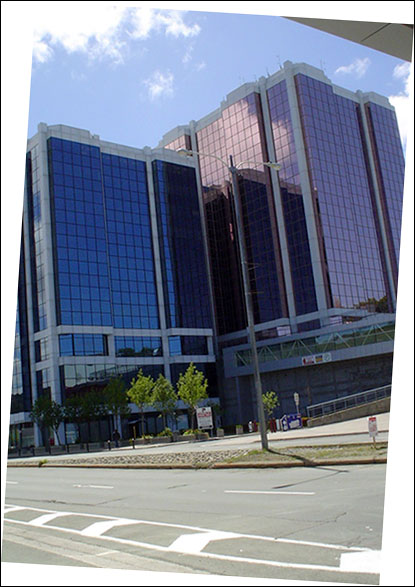 |
| 138. Heathrowe.com - Type Tool (T) Tips & Tricks ( heathrowe.com ) | 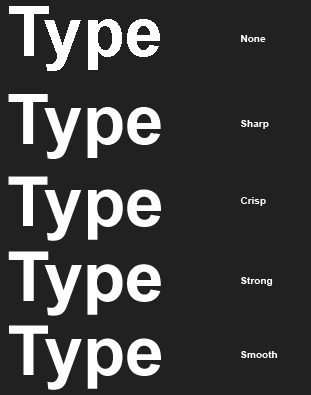 |
| 139. Heathrowe.com - Type Tool (T) Tips & Tricks: Reloaded ( heathrowe.com ) | 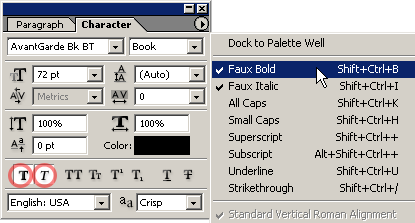 |
| 140. How to Use the Patch Tool in Photoshop Video Tutorial | Yanik's Photo School ( yanikphotoschool.com ) | |
| 141. Photoshop Video Tutorial - The Move Tool | 3photoshop.com ( 3photoshop.com ) | |
| 142. Photoshop Basics Tools ( sourcedaddy.com ) |  |
| 143. Photoshop CS Toolbar Tutorial by ~DivineRadiance on deviantART ( divineradiance.deviantart.com ) |  |
| 144. Learn to draw in Photoshop with vectorial tools | SOSFactory Blog ( sosfactory.com ) |  |
| 145. Adobe Photoshop Toolbar Overview | Tutorialboard ( tutorialboard.net ) |  |
| 146. A Comprehensive Introduction to the Type Tool ( psd.tutsplus.com ) | 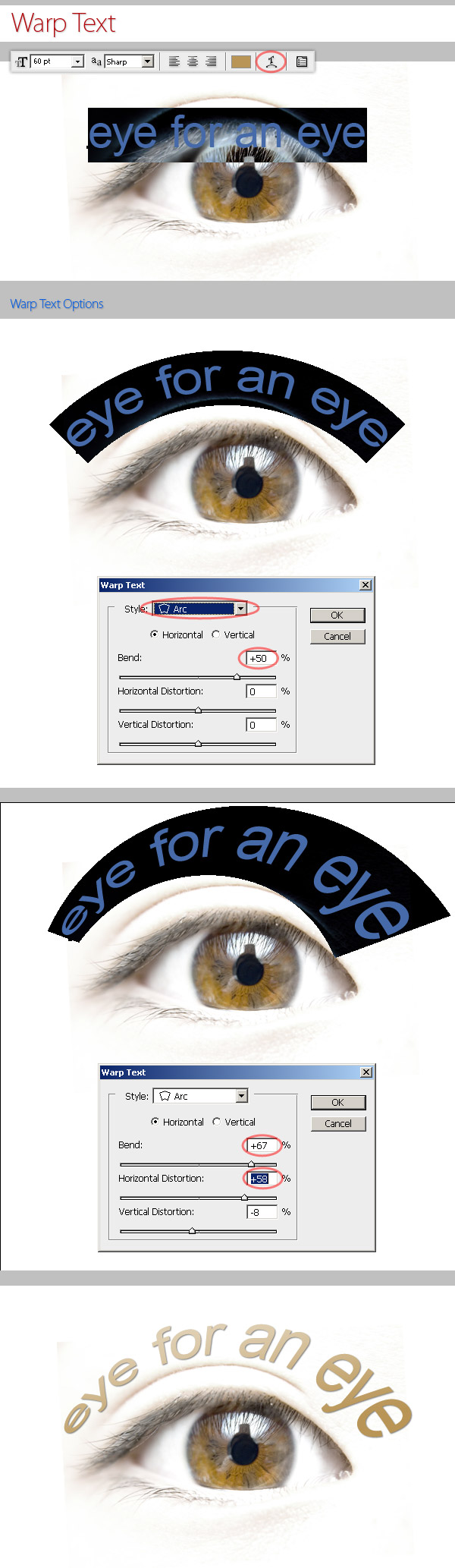 |
| 147. Photoshop Tutorials From New Tutorials | Photoshop Toolbar Tutorial ( newtutorials.com ) |  |
| 148. Drawing Tools ( photoshopeducation.blogspot.com ) | 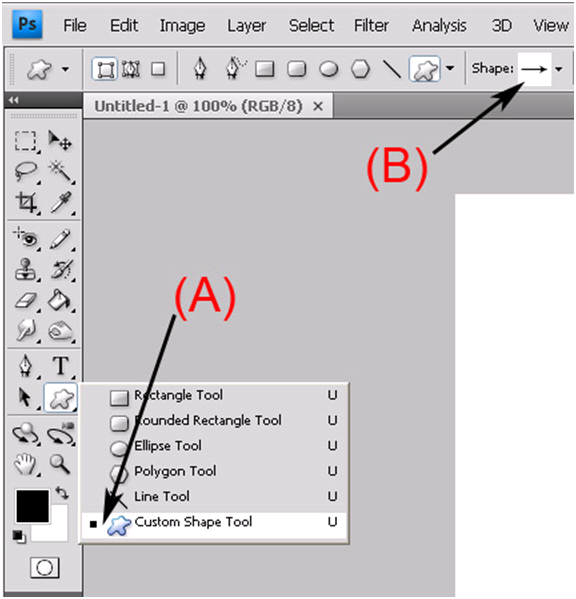 |
| 149. Patch Tool - SigRealm Forums ( sigrealm.com ) |  |
| 150. Photoshop 101 (toolbar) - 13Dots Forum ( 13dots.com ) |  |
| 151. Design a masthead for a website using Photoshop -- learn tools and techniques and the design process ( learnwebdesignonline.com ) | |
| 152. Zerodesignz -> Tools of Photoshop cs ( s3.invisionfree.com ) |  |
| 153. Image Maps with Drawing Tools- Photoshop Tutorials- Depiction ( depiction.net ) | 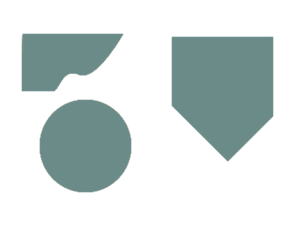 |
| 154. Photoshop tools reloaded » News Archive » FinalDesign Studio ( final-design.net ) |  |
| 155. Introduction to the Patch Tool | Photoshop Instructions ( photoshopinstructions.com ) |  |