| Home | ||||||||||||||||||||||||||||||||||||||||||
| Photoshop Tutorials | ||||||||||||||||||||||||||||||||||||||||||
| ||||||||||||||||||||||||||||||||||||||||||
| Maya Tutorials | ||||||||||||||||||||||||||||||||||||||||||
| 3ds-Max Tutorials | ||||||||||||||||||||||||||||||||||||||||||
| Illustrator Tutorials | ||||||||||||||||||||||||||||||||||||||||||
| GIMP Tutorials |
| Photoshop Tutorials » Tools » Photoshop Elements |
| 1. Symmetrical Flowers - Part I - Digital Imaging Photoshop Digital Imaging Photoshop Elements - Adobe Photoshop Software ( adobetutorialz.com ) |  |
| 2. Artistic Filtering - Page 1 - Digital Imaging Photoshop Digital Imaging Photoshop Elements - Adobe Photoshop Software ( adobetutorialz.com ) |  |
| 3. Symmetrical Flowers - Part II - Digital Imaging Photoshop Digital Imaging Photoshop Elements - Adobe Photoshop Software ( adobetutorialz.com ) |  |
| 4. Simulated Alpha Channels - Part I - Digital Imaging Photoshop Digital Imaging Photoshop Elements - Adobe Photoshop Software ( adobetutorialz.com ) |  |
| 5. Simulated Alpha Channels - Part III - Digital Imaging Photoshop Digital Imaging Photoshop Elements - Adobe Photoshop Software ( adobetutorialz.com ) |  |
| 6. Curves Are an Abomination - Digital Imaging Photoshop Elements - Adobe Photoshop Software ( adobetutorialz.com ) |  |
| 7. Gotcha - Digital Imaging Photoshop Elements for Windows Digital Imaging Photoshop Elements - Adobe Photoshop Software ( adobetutorialz.com ) |  |
| 8. Adobe Photoshop Elements 4.0 Features - Digital Imaging Photoshop Elements for Windows - Adobe Photoshop Software ( adobetutorialz.com ) |  |
| 9. Adobe Photoshop Elements 4.0 for Windows - Digital Imaging Photoshop Elements for Windows - Adobe Photoshop Software ( adobetutorialz.com ) |  |
| 10. Learning Effects - Part 1 - Digital Imaging Photoshop Elements - Adobe Photoshop Software ( adobetutorialz.com ) |  |
| 11. Redeye Removal II - Digital Imaging Photoshop Elements - Adobe Photoshop Software ( adobetutorialz.com ) | 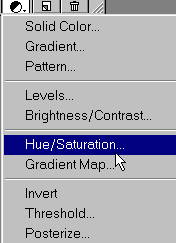 |
| 12. Holes - Digital Imaging Photoshop Elements - Adobe Photoshop Software ( adobetutorialz.com ) |  |
| 13. Playing With Styles - Part 1 - Digital Imaging Photoshop Elements - Adobe Photoshop Software ( adobetutorialz.com ) |  |
| 14. Photoshop Elements 2 How To Palette - Digital Imaging Photoshop Elements - Adobe Photoshop Software ( adobetutorialz.com ) |  |
| 15. Photoshop Elements 2 File Browser - Digital Imaging Photoshop Elements - Adobe Photoshop Software ( adobetutorialz.com ) | 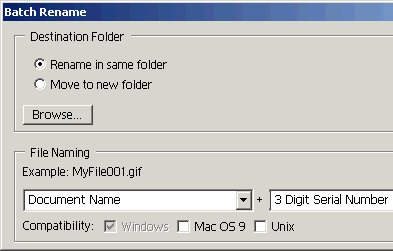 |
| 16. Photoshop Elements 2 Palettes - Digital Imaging Photoshop Elements - Adobe Photoshop Software ( adobetutorialz.com ) | 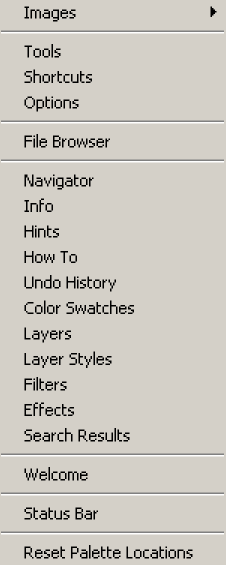 |
| 17. Photoshop Elements 2 Navigator - Digital Imaging Photoshop Elements - Adobe Photoshop Software ( adobetutorialz.com ) | 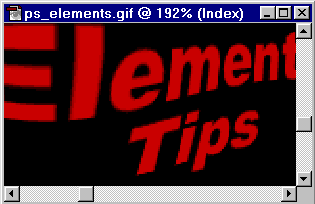 |
| 18. Photoshop Elements 2 Info Palette - Digital Imaging Photoshop Elements - Adobe Photoshop Software ( adobetutorialz.com ) | 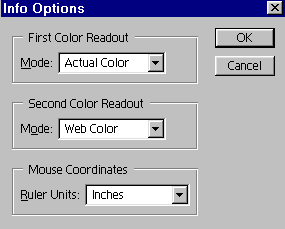 |
| 19. Photoshop Elements 2 Hints - Digital Imaging Photoshop Elements - Adobe Photoshop Software ( adobetutorialz.com ) | 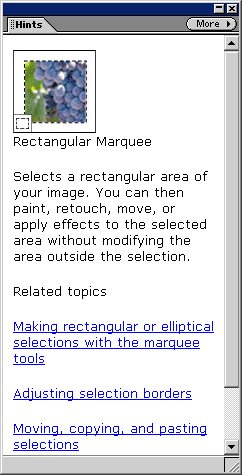 |
| 20. Photoshop Elements 2 Color Swatches - Digital Imaging Photoshop Elements - Adobe Photoshop Software ( adobetutorialz.com ) |  |
| 21. Photoshop Elements 2 Switch Colors - Digital Imaging Photoshop Elements - Adobe Photoshop Software ( adobetutorialz.com ) | 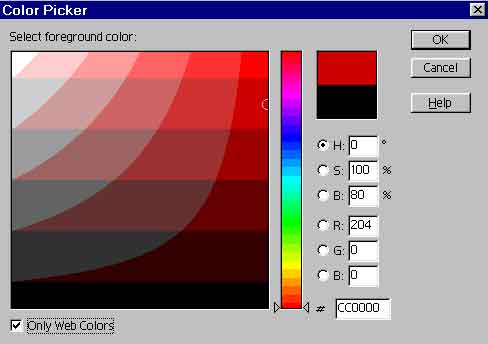 |
| 22. Photoshop Elements 2 Brush - Digital Imaging Photoshop Elements - Adobe Photoshop Software ( adobetutorialz.com ) | 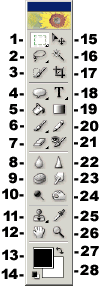 |
| 23. Photoshop Elements 2 Colors - Digital Imaging Photoshop Elements - Adobe Photoshop Software ( adobetutorialz.com ) | 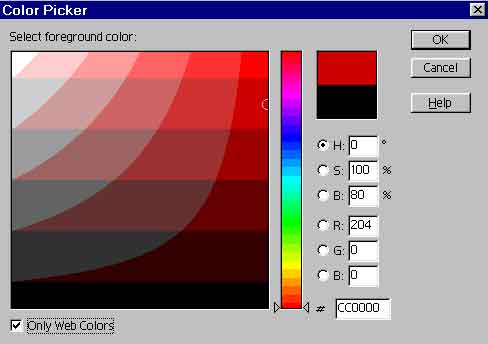 |
| 24. Photoshop Elements 2 Eyedropper - Digital Imaging Photoshop Elements - Adobe Photoshop Software ( adobetutorialz.com ) | 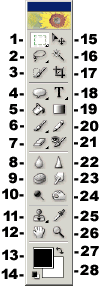 |
| 25. Adobe Premiere Elements 2.0 Features - Digital Imaging Photoshop Elements - Adobe Photoshop Software ( adobetutorialz.com ) |  |
| 26. Adobe Premiere Elements 2.0 - Digital Imaging Photoshop Elements - Adobe Photoshop Software ( adobetutorialz.com ) |  |
| 27. Adobe Photoshop Elements 4.0 - Digital Imaging Photoshop Elements - Adobe Photoshop Software ( adobetutorialz.com ) |  |
| 28. Photoshop Elements plus Premiere Elements - Digital Imaging Photoshop Elements - Adobe Photoshop Software ( adobetutorialz.com ) |  |
| 29. Adobe Photoshop Elements Basics - Digital Imaging Photoshop Elements - Adobe Photoshop Software ( adobetutorialz.com ) |  |
| 30. Experience even more power to create using both products together - Digital Imaging Photoshop Elements - Adobe Photoshop Software ( adobetutorialz.com ) |  |
| 31. Elements Basics Page3 - Digital Imaging Photoshop Elements - Adobe Photoshop Software ( adobetutorialz.com ) |  |
| 32. Adobe Photoshop Elements 2.0 Pre-Beginner I.I - Digital Imaging Photoshop Elements - Adobe Photoshop Software ( adobetutorialz.com ) |  |
| 33. Adobe Photoshop Elements 2.0 Pre-Beginner II.I - Digital Imaging Photoshop Elements - Adobe Photoshop Software ( adobetutorialz.com ) |  |
| 34. Adobe Photoshop Elements 2.0 Pre-Beginner II.II - Digital Imaging Photoshop Elements - Adobe Photoshop Software ( adobetutorialz.com ) |  |
| 35. Adobe Photoshop Elements 2.0 Pre-Beginner I.II - Digital Imaging Photoshop Elements - Adobe Photoshop Software ( adobetutorialz.com ) |  |
| 36. Elements Basics Page2 - Digital Imaging Photoshop Elements - Adobe Photoshop Software ( adobetutorialz.com ) |  |
| 37. Photoshop Elements 2 Redeye Brush - Digital Imaging Photoshop Elements - Adobe Photoshop Software ( adobetutorialz.com ) | 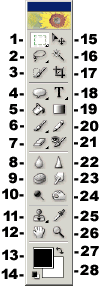 |
| 38. Photoshop Elements 2 Effects - Digital Imaging Photoshop Elements - Adobe Photoshop Software ( adobetutorialz.com ) |  |
| 39. Photoshop Elements 2 Filters - Digital Imaging Photoshop Elements - Adobe Photoshop Software ( adobetutorialz.com ) | 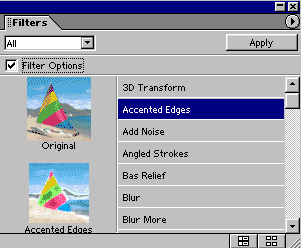 |
| 40. Photoshop Elements 2 Layer Styles - Digital Imaging Photoshop Elements - Adobe Photoshop Software ( adobetutorialz.com ) |  |
| 41. Photoshop Elements 2 Search Results - Digital Imaging Photoshop Elements - Adobe Photoshop Software ( adobetutorialz.com ) | 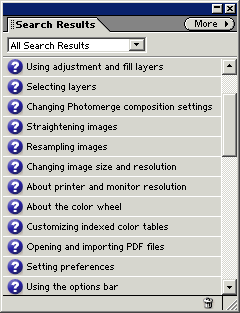 |
| 42. Photoshop Elements 2 Layers Palette - Digital Imaging Photoshop Elements - Adobe Photoshop Software ( adobetutorialz.com ) | 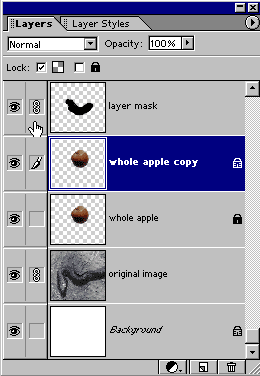 |
| 43. Why Layers (page 2)? - Digital Imaging Photoshop Elements - Adobe Photoshop Software ( adobetutorialz.com ) |  |
| 44. Why Layers? - Digital Imaging Photoshop Elements - Adobe Photoshop Software ( adobetutorialz.com ) |  |
| 45. Playing With Styles - Part 3 - Digital Imaging Photoshop Elements - Adobe Photoshop Software ( adobetutorialz.com ) |  |
| 46. Redeye Removal I - Digital Imaging Photoshop Elements - Adobe Photoshop Software ( adobetutorialz.com ) |  |
| 47. Learning Effects - Part 4 - Digital Imaging Photoshop Elements - Adobe Photoshop Software ( adobetutorialz.com ) | 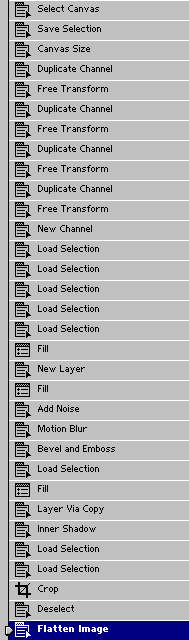 |
| 48. Layer Masks - Part I - Digital Imaging Photoshop Elements - Adobe Photoshop Software ( adobetutorialz.com ) | 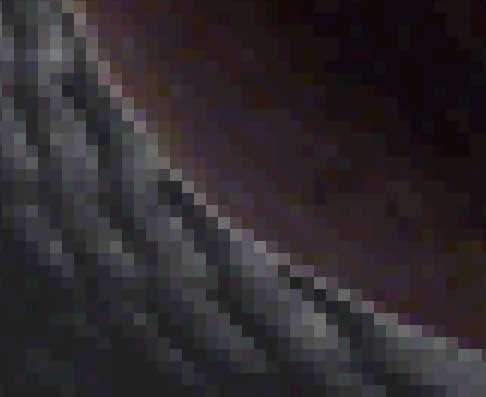 |
| 49. Layer Masks - Part II - Digital Imaging Photoshop Elements - Adobe Photoshop Software ( adobetutorialz.com ) |  |
| 50. Photoshop Album 2 Vs Photoshop Elements 3 - Digital Imaging Photoshop Album - Adobe Photoshop Software ( adobetutorialz.com ) |  |
| 51. Compare the features of Adobe Photoshop Album Starter Edition 3.0 and Adobe Photoshop Elements 4.0 - Digital Imaging Photoshop Album - Adobe Photoshop Software ( adobetutorialz.com ) |  |
| 52. Photomerge Tutorial - Working With Photomerge In Photoshop Elements 6 | PhotoshopSupport.com ( photoshopsupport.com ) | 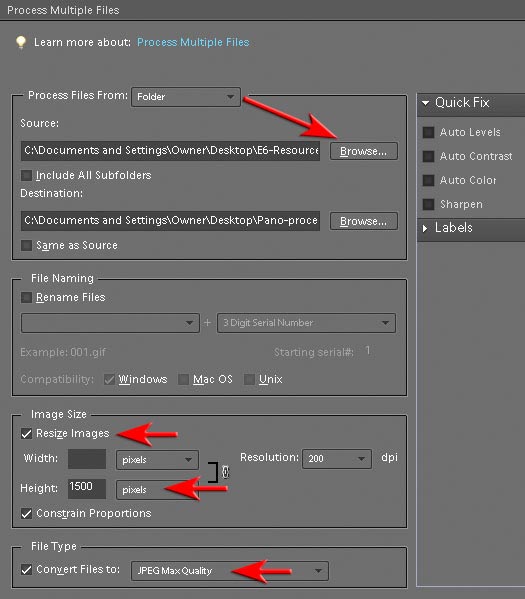 |
| 53. Photoshop Elements: Single-Fold Greeting Card ( alibony.com ) |  |
| 54. Photoshop Elements: Slimmed Down But Powerful | Photoshop Articles ( webdesign.org ) | |
| 55. Learn about World Cup Trophy| photoshop elements tutorial,free adobe photoshop tutorial | oogleauto.com ( oogleauto.com ) | |
| 56. Design a pool side Swimming Accessories chair| Free photoshop tutorial lesson|Photoshop Elements Online Training | Free Photoshop cs3 suite tutorials ( oogletutorials.com ) |  |
| 57. China republic official website button|best photoshop tutorial, free photoshop elements tutorial | ooglewindowblinds.com ( ooglewindowblinds.com ) |  |
| 58. 3photoshop.com's Beginner's Guide to Photoshop Elements - Importing & Organising Photos ( 3photoshop.com ) |  |
| 59. 3photoshop.com's Beginner's Guide to Photoshop Elements - Touring the Full Edit Mode ( 3photoshop.com ) |  |
| 60. 3photoshop.com's Beginner's Guide to Photoshop Elements - Touring the Quick Fix & Guided Modes ( 3photoshop.com ) |  |
| 61. Photoshop Elements: Create a Web Banner ( alibony.com ) |  |
| 62. Photoshop Elements: Create a Badge Template ( alibony.com ) |  |
| 63. Photoshop Elements: Add Drama to a Ho-Hum Sunset ( alibony.com ) |  |
| 64. Photoshop Elements Tutorial: 1-2-3 Collage! ( alibony.com ) |  |
| 65. Photoshop Elements: Quick Vignette for Highlighting ( alibony.com ) |  |
| 66. Photoshop Elements: Photochrom Vintage Postcard ( alibony.com ) |  |
| 67. Photoshop Elements: Cool Fifties Pattern ( alibony.com ) |  |
| 68. Photoshop Elements Tutorial: Save a Washed-Out Photo ( alibony.com ) |  |
| 69. Photoshop Elements Tutorial: Create a Panorama ( alibony.com ) |  |
| 70. Photoshop Elements Tutorial: Combine Multiple Images into One Image ( alibony.com ) |  |
| 71. Photoshop Elements Tutorial: Two Ways to Use the Displace Filter ( alibony.com ) |  |
| 72. Photoshop Elements Tutorial: Make Textured Papers ( alibony.com ) |  |
| 73. Photoshop Elements: Straight Lines, Dotted Lines and Borders ( alibony.com ) |  |
| 74. Photoshop Elements: Change Hair Color - Light to Dark ( alibony.com ) |  |
| 75. Photoshop Elements: Quick Color Pop ( alibony.com ) |  |
| 76. Photoshop Elements: Gritty Hard Light ( alibony.com ) |  |
| 77. Photoshop Elements: Straighten Leaning Buildings ( alibony.com ) |  |
| 78. Digital Scrapbooks - Photoshop Elements: How to Use a Quick Page ( alibony.com ) |  |
| 79. Digital Scrapbooks - Photoshop Elements: How to Use a Template - Part 1 ( alibony.com ) |  |
| 80. Fake A Photoshop Layer Mask In Photoshop Elements ( photoshopessentials.com ) |  |
| 81. Photoshop Elements Video Tutorial ? Adjust Hue/Saturation | PhotoshopSupport.com ( photoshopsupport.com ) |  |
| 82. Photoshop Elements Video Tutorial ? Save For Web | PhotoshopSupport.com ( photoshopsupport.com ) |  |
| 83. Photoshop Elements Video Tutorial ? Print Preview | PhotoshopSupport.com ( photoshopsupport.com ) |  |