| Home | ||||||||||||||||||||||||||||||||||||||||||
| Photoshop Tutorials | ||||||||||||||||||||||||||||||||||||||||||
| ||||||||||||||||||||||||||||||||||||||||||
| Maya Tutorials | ||||||||||||||||||||||||||||||||||||||||||
| 3ds-Max Tutorials | ||||||||||||||||||||||||||||||||||||||||||
| Illustrator Tutorials | ||||||||||||||||||||||||||||||||||||||||||
| GIMP Tutorials |
| Photoshop Tutorials » Tools » Filters |
| 1. StampLogo for Spam Bully spam filter appliance - Adobe Photoshop Designing - Adobe Photoshop Software ( adobetutorialz.com ) |  |
| 2. Professional Logo for Hubris Communications Spam Filter - Adobe Photoshop Designing - Adobe Photoshop Software ( adobetutorialz.com ) |  |
| 3. Exploiting Filters part 1 - Adobe Photoshop Photoshop Basics - Adobe Photoshop Software ( adobetutorialz.com ) |  |
| 4. Exploiting Filters part 2 - Adobe Photoshop Photoshop Basics - Adobe Photoshop Software ( adobetutorialz.com ) |  |
| 5. AskPhotoshop.com ?? Adobe Photoshop Tutorials » Replicating Traditional Photography Filters Photoshop Tutorial ( askphotoshop.com ) |  |
| 6. Introduction 3 to PhotoShop - Filters : PhotoshopAtoms - Photoshop Tutorials and Resources ( photoshopatoms.com ) |  |
| 7. Photoshop Interface Tutorial - Filter Menu - Photoshop Essentials.com ( photoshopessentials.com ) |  |
| 8. Photoshop Tutorials: Sharpen Images High Pass Filter ( photoshopessentials.com ) |  |
| 9. Tutorial - Photoshop free tutorial technique and lesson for making dot texture using plaster filter. Photoshopzilla.com ( photoshopmonster.com ) |  |
| 10. Intense Solar Flare (Filter) Effect » Free Photoshop Tutorials | PhotoshopStar ( photoshopstar.com ) |  |
| 11. Filter Rock Effect ( photoshoptower.com ) |  |
| 12. Professional Night Photo Filter Tips - PictureCorrect Photoshop Tutorial ( picturecorrect.com ) |  |
| 13. Getting to Grips with the Vanishing Point Filter - Psdtuts+ ( psd.tutsplus.com ) | |
| 14. Using the Vanishing Point Filter to Mock up a Business Card - Psdtuts+ ( psd.tutsplus.com ) | |
| 15. YouTube - Photoshop: Smart Filters ( youtube.com ) | |
| 16. How To Make A Flag - Displace Filter & Displacement Maps | PhotoshopSupport.com ( photoshopsupport.com ) | 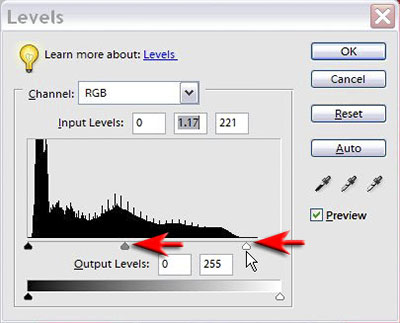 |
| 17. Applying perspective without the Vanishing Point Filter | Abduzeedo - design inspiration and tutorials ( abduzeedo.com ) |  |
| 18. Making a Brochure Ad, Using Filters, Magnetic Lasso Tool - PSD College .com ( psdcollege.com ) |  |
| 19. PSHERO.com | Basic Graduated Neutral Density Filter ( pshero.com ) |  |
| 20. Photographic Filters for Adobe Photoshop, Professional Image Enhancements ( niksoftware.com ) |  |
| 21. Filter Signature | Drawing Techniques ( webdesign.org ) | |
| 22. Professional Logo for Hubris Communications Spam Filter | Drawing Techniques ( webdesign.org ) | |
| 23. StampLogo for Spam Bully Spam Filter Appliance | Drawing Techniques ( webdesign.org ) | |
| 24. Exploiting Filters part 1 | Miscellaneous ( webdesign.org ) | |
| 25. Exploiting Filters part 2 | Miscellaneous ( webdesign.org ) | |
| 26. Filter Installing | Miscellaneous ( webdesign.org ) | |
| 27. Wrapping Objects with Displacement Map Filter in Photoshop 7 | Miscellaneous ( webdesign.org ) | |
| 28. Enhancing Photos with High Pass Filter | Photo Editing ( webdesign.org ) | |
| 29. The Liquify Filter | Photo Editing ( webdesign.org ) | |
| 30. Unsharp Mask Filter | Photo Editing ( webdesign.org ) | |
| 31. Using Liquify Filter | Photo Editing ( webdesign.org ) | |
| 32. Using Photo Filter | Photo Editing ( webdesign.org ) | |
| 33. Apply Nondestructive Smart Filters in Photoshop | Photoshop Basics ( webdesign.org ) | |
| 34. Applying Perspective without the Vanishing Point Filter | Photoshop Basics ( webdesign.org ) | |
| 35. Artistic Filters (Exclusive Tutorial) | Photoshop Basics ( webdesign.org ) | |
| 36. Blur Filters (Exclusive Tutorial) | Photoshop Basics ( webdesign.org ) | |
| 37. Discover Basic Filters | Photoshop Basics ( webdesign.org ) | |
| 38. Displacement Filter | Photoshop Basics ( webdesign.org ) | |
| 39. Distort Filters (Exclusive Tutorial) | Photoshop Basics ( webdesign.org ) | |
| 40. Filter Basics | Photoshop Basics ( webdesign.org ) | |
| 41. Filter Installing | Photoshop Basics ( webdesign.org ) | |
| 42. How to use Smart Filter in Photoshop CS3 (Video Tutorial) | Photoshop Basics ( webdesign.org ) | |
| 43. Intro to Filters | Photoshop Basics ( webdesign.org ) | |
| 44. Other Filters (Exclusive Tutorial) | Photoshop Basics ( webdesign.org ) | |
| 45. Photoshop Filters | Photoshop Basics ( webdesign.org ) | |
| 46. Pixelate Filters (Exclusive Tutorial) | Photoshop Basics ( webdesign.org ) | |
| 47. Simple Borders using the Displacement Filter (Video Tutorial) | Photoshop Basics ( webdesign.org ) | |
| 48. Sketch Filters (Exclusive Tutorial) | Photoshop Basics ( webdesign.org ) | |
| 49. Stylize Filters (Exclusive Tutorial) | Photoshop Basics ( webdesign.org ) | |
| 50. The Vanishing Point Filter: Wrapping a Label around Artwork. Part 1 | Photoshop Basics ( webdesign.org ) | |
| 51. The Vanishing Point Filter: Wrapping a Label around Artwork. Part 2 | Photoshop Basics ( webdesign.org ) | |
| 52. Work Basics: Using Filters (Video Included) | Photoshop Basics ( webdesign.org ) | |
| 53. Photoshop CS4 Graduated Filters | Photoshop CS4 Tutorials ( webdesign.org ) | |
| 54. Abstract Filters | Special Effects ( webdesign.org ) | |
| 55. Amazing Filter Signature | Special Effects ( webdesign.org ) | |
| 56. Displace Filter with Vector Effects | Special Effects ( webdesign.org ) | |
| 57. Filter Rock Effect | Special Effects ( webdesign.org ) | |
| 58. Liquify Filter | Special Effects ( webdesign.org ) | |
| 59. The Filter Galore | Special Effects ( webdesign.org ) | |
| 60. Filter Buttons | Web Layout ( webdesign.org ) | |
| 61. Filter Designing | Web Layout ( webdesign.org ) | |
| 62. Photoshop’s Filters - Tutorial9 ( tutorial9.net ) |  |
| 63. AlphaPlugins. Tutorials of filters for Adobe Photoshop, After Effects, Premiere and etc. ( alphaplugins.com ) | 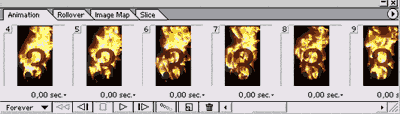 |
| 64. Tutorials-Photoshop: Filter Free Art ( bmcphotoart.com ) |  |
| 65. WYSIWYG ADOBE TUTORIALS/ filters in photoshop ( animatrick.com ) | |
| 66. Free Photoshop Tutorial - Pseudo-infrared filter ( digiretus.com ) |  |
| 67. Filters (http://www.geocities.com) ( geocities.com ) |  |
| 68. The Photoshop Displace Filter: Tutorial: The Gurus Network ( gurusnetwork.com ) |  |
| 69. Trace contour filter - part 1 - photoshop tutorial - photoshoptalent.com ( photoshoptalent.com ) |  |
| 70. Photoshop Custom Filter ( tutorio.com ) |  |
| 71. Photoshop Tutorials - Polarizing Filter | Photo Effects | Photoshop Tutorials ( photoshoptutorials.ws ) |  |
| 72. Displace filter with vector effects | Abduzeedo - design inspiration and tutorials ( abduzeedo.com ) |  |
| 73. Use Photoshop's filters to make simple illustrations – understanding Cutout Filter | PSDTOP Blog - Design Tips, Photo Effects, Icon Creation, Special Effects and Links ( psdtop.com ) |  |
| 74. Photoshop Quick Tips #3 - Enhancing Photos with High Pass Filter | Abduzeedo - design inspiration and tutorials ( abduzeedo.com ) |  |
| 75. Enhance Photos with a Graduated Filter ( freeonlineclasses.net ) |  |
| 76. Photoshop Tutorials: Neutralizing Color Casts With The Photo Filter ( photoshopessentials.com ) |  |
| 77. Photoshop Tutorials: Tinting And Enhancing Colors With Photoshop's Photo Filter ( photoshopessentials.com ) |  |
| 78. Changing color with Photo filter - part 1 - photoshop tutorial - photoshoptalent.com ( photoshoptalent.com ) | |
| 79. Applying Smart Filters In Photoshop CS3 Adobe Photoshop Tutorial ( photoshopessentials.com ) |  |
| 80. Working With Smart Filters In Photoshop CS3 | PhotoshopSupport.com ( photoshopsupport.com ) | 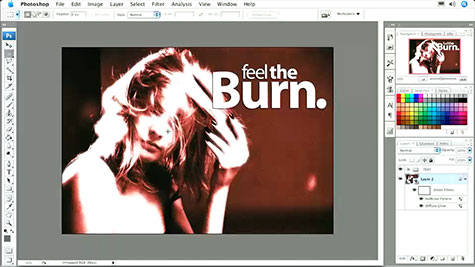 |
| 81. Filter Photoshop CS3 - Apply a Filter in Photoshop CS3 - Photoshop CS3 Tutorial ( techtutor.tv ) |  |
| 82. Color Cast Removal and Photo Filters in Photoshop ( oman3d.com ) | |
| 83. Digital Camera Tips - Using a Polarizing Filter in Photography ( picturecorrect.com ) |  |
| 84. Colour Sketch Filters | Photo Editing ( webdesign.org ) | |
| 85. Imitating a Red Filter » Cubox - Photography, Photoshop tutorials, Brushes, Stock photos, Downloads ( cubox.info ) | |
| 86. Edit Photoshop CS3 Smart Filter Settings Adobe Photoshop Tutorial ( photoshopessentials.com ) |  |