| Home | ||||||||||||||||||||||||||||||||||||||||||
| Photoshop Tutorials | ||||||||||||||||||||||||||||||||||||||||||
| ||||||||||||||||||||||||||||||||||||||||||
| Maya Tutorials | ||||||||||||||||||||||||||||||||||||||||||
| 3ds-Max Tutorials | ||||||||||||||||||||||||||||||||||||||||||
| Illustrator Tutorials | ||||||||||||||||||||||||||||||||||||||||||
| GIMP Tutorials |
| Photoshop Tutorials » Tools » Crop |
| 1. Photoshop Elements 2 Crop Tool - Digital Imaging Photoshop Elements - Adobe Photoshop Software ( adobetutorialz.com ) | 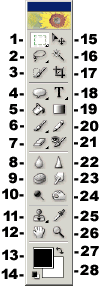 |
| 2. Discover the Crop tool for Image Editing | Photo Editing ( webdesign.org ) | |
| 3. Crop Tool (Video Included) | Photoshop Basics ( webdesign.org ) | |
| 4. Using Photoshop Crop Tool: Beyond the cropping : freetimefoto.com ( freetimefoto.com ) |  |
| 5. Photoshop Tutorials : The Crop Tool ( dwphotoshop.com ) |  |
| 6. Photoshop Tutorials : Cropping images ( dwphotoshop.com ) |  |
| 7. The Crop Tool has several functions - here they are ( photoshop-tutorials-plus.com ) |  |
| 8. PhotoshopCity.com - Crop Tool ( photoshopcity.com ) |  |
| 9. Photoshop Tutorial: Cropping Photos To Specific Frame Sizes ( photoshopessentials.com ) |  |
| 10. Photoshop Crop - Photoshop Cropping - Crop Photo - Crop Image ( photoshopessentials.com ) |  |
| 11. Cropping Photos Rule Of Thirds Adobe Photoshop Tutorial ( photoshopessentials.com ) |  |
| 12. Photoshop Tutorial - Crop Badly Composed Photos ( picturecorrect.com ) |  |
| 13. Level and Crop Digital Photos - PictureCorrect Photoshop Tutorial ( picturecorrect.com ) |  |
| 14. Cropping Backgrounds in Photoshop - Cropping Backgrounds of Vehicles - Background Masking - Photoshop Tutorial ( sohtanaka.com ) |  |
| 15. Crop Factor (Focal Length Multiplier) - Tutorial9 ( tutorial9.net ) |  |
| 16. Cropping and framing in photoshop - Easy to follow photoshop tutorials ( pstut.com ) |  |
| 17. How to Add Bleed and Crop Marks in Photoshop - Adobe Photoshop Tutorials - Tutorial Dash ( tutorialdash.com ) | |
| 18. Automate Crop & Straighten from Scans | Photoshop Articles ( webdesign.org ) | |
| 19. A Bountiful Crop | Photoshop Basics ( webdesign.org ) | |
| 20. Bleeds and Crop Marks from Photoshop | Photoshop Basics ( webdesign.org ) | |
| 21. Full of Crop! | Photoshop Basics ( webdesign.org ) | |
| 22. Crop Circles | Special Effects ( webdesign.org ) | |
| 23. Automate Crop & Straighten from Scans | Photoshop Tutorials ( webdesign.org ) | |
| 24. Using Paths to Crop a Background in Photoshop ( oman3d.com ) | |
| 25. Design Lonoy: Stylish Cropping in Photoshop ( designlonoy.blogspot.com ) | |
| 26. 11amDesign Tutorials and Articles - Add a Realistic Crop Circle To Your Photos ( 11amdesign.com ) |  |
| 27. Lunacore Photoshop Training - Crop with Rule of Thirds tutorial (part 1/2) ( lunacore.com ) |  |
| 28. Photoshop Basics Automatic cropping and straightening of scans Tutorial ( photoshoplab.net ) |  |
| 29. MyFreeWebTemplates.info - Crop City ( myfreewebtemplates.info ) |  |
| 30. Crop and Straighten Photos | Photoshop Basics ( webdesign.org ) | |
| 31. Photo Cropping | Photoshop Basics ( webdesign.org ) | |
| 32. Adobe - Photoshop CS4 video tutorial : Getting started: Cropping an image ( adobe.com ) | |
| 33. Crop an Image ( luv2help.com ) | |
| 34. Photoshop Tutorial: Learning How to Crop Photos and Images - Associated Content ( associatedcontent.com ) | |
| 35. CBT Cafe :: Photoshop Tutorials Cropping Images ( cbtcafe.com ) |  |
| 36. Crop Photoshop CS3 - Crop an Image in Photoshop CS3 - Photoshop CS3 Tutorial ( techtutor.tv ) |  |
| 37. Composition and Cropping in Photography - PictureCorrect Camera Tips ( picturecorrect.com ) | |
| 38. Using Pen Tool to crop out items (beginner) - Photoshop Tutorials | Photoshop Contests | Photoshop Forums ( photochopz.com ) |  |
| 39. Cropping Images ??? Adobe Photoshop CS3 Tutorial - ( designertoday.com ) | |
| 40. Laurie McCanna's Photoshop Tip #11 - Cropping to a Specific Size ( mccannas.com ) |  |
| 41. graphics article @ tutorial: Creative photo cropping ( huzeyk.blogspot.com ) |  |
| 42. Heathrowe.com - Automate Crop & Straighten from Scans ( heathrowe.com ) | 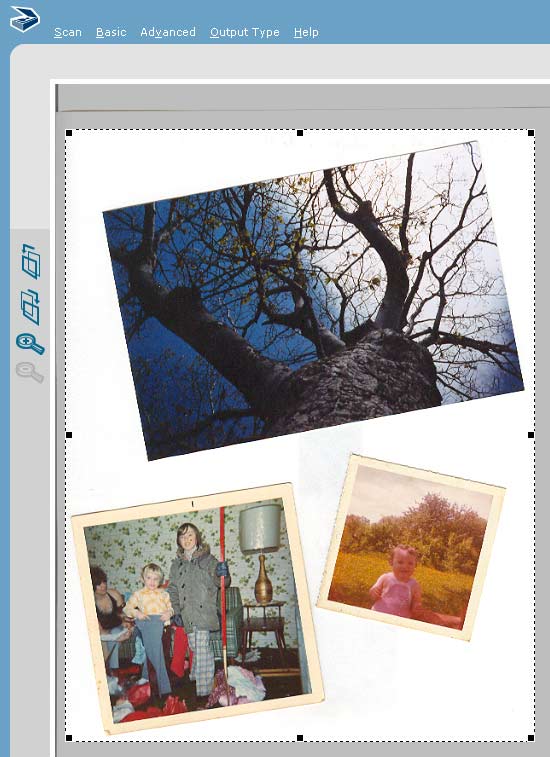 |
| 43. Free Photoshop Tutorials, Videos & Lessons : Move & Crop Tools ( we-r-here.com ) | 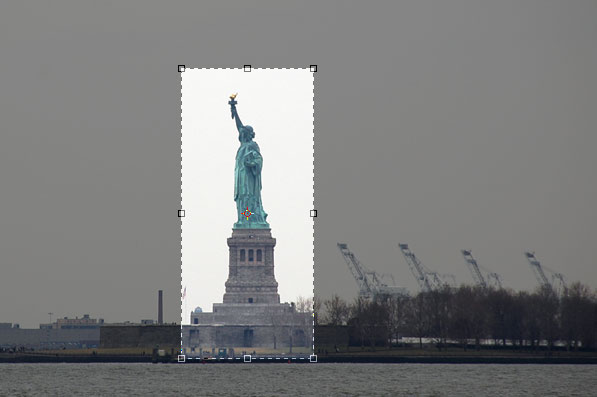 |