| Home | ||||||||||||||||||||||||||||||||||||||||||
| Photoshop Tutorials | ||||||||||||||||||||||||||||||||||||||||||
| ||||||||||||||||||||||||||||||||||||||||||
| Maya Tutorials | ||||||||||||||||||||||||||||||||||||||||||
| 3ds-Max Tutorials | ||||||||||||||||||||||||||||||||||||||||||
| Illustrator Tutorials | ||||||||||||||||||||||||||||||||||||||||||
| GIMP Tutorials |
| Photoshop Tutorials » Tools » CS Version |
| 1. Automating Image Mergers in Photoshop CS2 - Adobe Photoshop Photoshop Basics - Adobe Photoshop Software ( adobetutorialz.com ) | 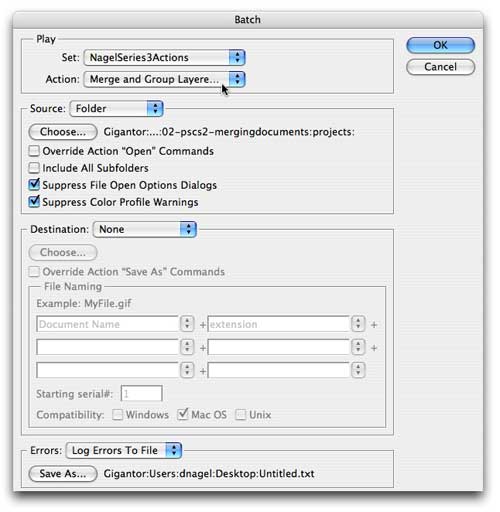 |
| 2. Optimizing Performance in Photoshop CS2 - part 1 - Adobe Photoshop Photoshop Basics - Adobe Photoshop Software ( adobetutorialz.com ) |  |
| 3. Adobe Photoshop CS2 - Adobe Photoshop - Adobe Photoshop Software ( adobetutorialz.com ) |  |
| 4. Lighting effects in Photoshop CS2 ( eyesontutorials.com ) |  |
| 5. CS4 - Using Content-Aware Scaling : PhotoshopAtoms - Photoshop Tutorials and Resources ( photoshopatoms.com ) |  |
| 6. Photoshop CS3 Essential Preference Settings - Free Adobe Photoshop Tutorial ( photoshopessentials.com ) |  |
| 7. Photoshop Tips - Add More History States In Photoshop CS2 And Earlier ( photoshopessentials.com ) |  |
| 8. Photoshop Tips - Add More History States In Photoshop CS3 ( photoshopessentials.com ) |  |
| 9. Photoshop Tips - Turning The Tool Tips On And Off - Photoshop CS2 And Earlier ( photoshopessentials.com ) |  |
| 10. Photoshop Tips - Double Column Photoshop Toolbar in Photoshop CS3 ( photoshopessentials.com ) |  |
| 11. Photoshop Tips Tricks - Turning The Tool Tips On And Off - Photoshop CS2 And Earlier ( photoshopessentials.com ) |  |
| 12. Photoshop CS2 Custom Menus and More | Tools, Tutorials | Photoshop Lab ( photoshoplab.com ) | |
| 13. PhotoshopTutes.com - Offers a collection of free Adobe Photoshop CS2 tutorials for you. ( photoshoptutes.com ) |  |
| 14. How to Use Content-Aware-Scaling in Photoshop CS4 - Psdtuts+ ( psd.tutsplus.com ) |  |
| 15. Making a Simple Photo Edition whit Photoshop CS4 on Vimeo ( vimeo.com ) | |
| 16. Photoshop CS4 Video Training - Exploring Panels and Menus | Free Photoshop CS4 Video Tutorials ( photoshopsupport.com ) | |
| 17. Photoshop CS4 Video Training - Adjusting Color with the New Adjustments Panel | Free Photoshop CS4 Video Tutorials ( photoshopsupport.com ) | |
| 18. Adobe - Photoshop CS4 video tutorial : Getting started: Adjusting colors ( adobe.com ) | |
| 19. Photoshop CS4 Video Tutorial - Content Aware Scaling| PhotoshopSupport.com ( photoshopsupport.com ) | 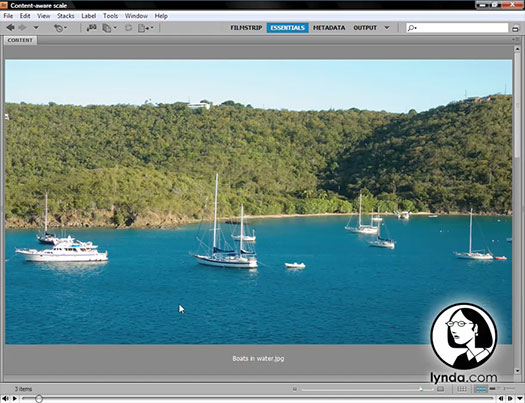 |
| 20. Photoshop CS4: Tabs | TutCast Training ( tutcast.com ) | |
| 21. Adobe - Photoshop CS4 video tutorial : Making adjustments ( adobe.com ) |  |
| 22. CS4 - To upgrade or not upgrade, that is the question | CrazyLeaf Design Blog ( crazyleafdesign.com ) |  |
| 23. Content Aware Scale in Photoshop CS4 | Bernskiold Media ( bernskiold.com ) |  |
| 24. Adobe - Photoshop Extended CS4 video tutorial : Using advanced compositing ( adobe.com ) |  |
| 25. Adobe - Photoshop CS4 video tutorial : Using Photoshop with OpenGL optimization ( adobe.com ) | |
| 26. Adobe - Photoshop CS4 video tutorial : Introducing Photoshop CS4 ( adobe.com ) | |
| 27. klethegr8 - Graphics Exchange Forum: Adobe Photoshop CS4 New Features: Tabbed Documents ( klethegr8.blogspot.com ) | |
| 28. What's New In Adobe Photoshop CS4 - Photoshop 11 - New Features Overview | PhotoshopSupport.com ( photoshopsupport.com ) | 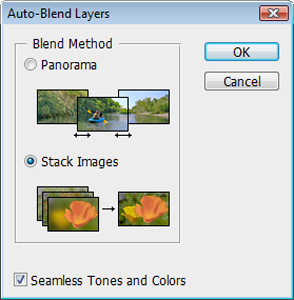 |
| 29. It’s Going to Be Brilliant: Adobe Photoshop CS4 - Psdtuts+ ( psd.tutsplus.com ) | |
| 30. PSHERO.com | Adobe Photoshop CS3 Style Icons ( pshero.com ) | 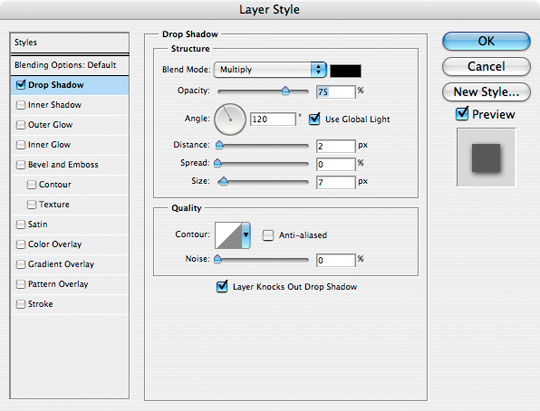 |
| 31. PSTutes.com - Free tutorials devoted to Adobe Photoshop CS2. ( pstutes.com ) |  |
| 32. Optimizing Performance in Photoshop CS2 | Photoshop Articles ( webdesign.org ) | |
| 33. Transitioning to Photoshop CS2 | Photoshop Articles ( webdesign.org ) | |
| 34. How to Optimize Photoshop CS2/CS3 Settings for Icon Design | Photoshop Basics ( webdesign.org ) | |
| 35. Make Scanlines in Adobe Photoshop CS3 (Video Tutorial) | Photoshop Basics ( webdesign.org ) | |
| 36. Menus in Photoshop CS2 | Photoshop Basics ( webdesign.org ) | |
| 37. Optimizing Performance in Photoshop CS2 | Photoshop Basics ( webdesign.org ) | |
| 38. Photoshop CS2 Custom Menus and More | Photoshop Basics ( webdesign.org ) | |
| 39. Transitioning to Photoshop CS2 | Photoshop Basics ( webdesign.org ) | |
| 40. Content Aware Scale in Photoshop CS4 Extended | Photoshop CS4 Tutorials ( webdesign.org ) | |
| 41. CS4 - Using Content-Aware Scaling | Photoshop CS4 Tutorials ( webdesign.org ) | |
| 42. Lenticular Panel For Photoshop CS4 Extended | Photoshop CS4 Tutorials ( webdesign.org ) | |
| 43. New Spherical Panorama in Photoshop CS4 Extended | Photoshop CS4 Tutorials ( webdesign.org ) | |
| 44. Photoshop CS4 Configurator (Video Tutorial) | Photoshop CS4 Tutorials ( webdesign.org ) | |
| 45. Photoshop CS4: New Beauty, Part 1 (Video Tutorial) | Photoshop CS4 Tutorials ( webdesign.org ) | |
| 46. Photoshop CS4 Photomerge (Video Tutorial) | Photoshop CS4 Tutorials ( webdesign.org ) | |
| 47. The Photoshop Guys Discuss Photoshop CS4 (Part 1 of 4) | Photoshop CS4 Tutorials ( webdesign.org ) | |
| 48. The Photoshop Guys Discuss Photoshop CS4 (Part 2 of 4) | Photoshop CS4 Tutorials ( webdesign.org ) | |
| 49. The Photoshop Guys Discuss Photoshop CS4 (Part 3 of 4) | Photoshop CS4 Tutorials ( webdesign.org ) | |
| 50. The Photoshop Guys Discuss Photoshop CS4 (Part 4 of 4) | Photoshop CS4 Tutorials ( webdesign.org ) | |
| 51. What's New in Photoshop CS2 | Photoshop Tutorials ( webdesign.org ) | |
| 52. Photoshop CS4: Kuler | TutCast Training ( tutcast.com ) | |
| 53. Photoshop CS4: Tweaks #1 | TutCast Training ( tutcast.com ) | |
| 54. Photoshop CS4: Vibrance! | TutCast Training ( tutcast.com ) |  |
| 55. Taf Tutoriales, Tutoriales de Photoshop CS3: Carteles ( taftutoriales.blogspot.com ) | |
| 56. Taf Tutoriales, Tutoriales de Photoshop CS3: Como doblar la esquina de tu documento ( taftutoriales.blogspot.com ) | |
| 57. Taf Tutoriales, Tutoriales de Photoshop CS3: Marco de Fotograr??a ( taftutoriales.blogspot.com ) | |
| 58. Taf Tutoriales, Tutoriales de Photoshop CS3: Presentaci??n del trabajo II ( taftutoriales.blogspot.com ) | |
| 59. Taf Tutoriales, Tutoriales de Photoshop CS3: Efecto humo con CS3 ( taftutoriales.blogspot.com ) | |
| 60. Taf Tutoriales, Tutoriales de Photoshop CS3: Blanquear los dientes ( taftutoriales.blogspot.com ) | |
| 61. Taf Tutoriales, Tutoriales de Photoshop CS3: Eliminar Ojeras ( taftutoriales.blogspot.com ) | |
| 62. Taf Tutoriales, Tutoriales de Photoshop CS3: Megan Fox, Reflejo sobre el agua ( taftutoriales.blogspot.com ) | |
| 63. Taf Tutoriales, Tutoriales de Photoshop CS3: Efecto CRASH! ( taftutoriales.blogspot.com ) | |
| 64. Taf Tutoriales, Tutoriales de Photoshop CS3: Efecto Salpicadura de Agua ( taftutoriales.blogspot.com ) | |
| 65. Taf Tutoriales, Tutoriales de Photoshop CS3: Texto, con efecto FUEGO! ( taftutoriales.blogspot.com ) | |
| 66. Taf Tutoriales, Tutoriales de Photoshop CS3: Efecto Lluvia ( taftutoriales.blogspot.com ) | |
| 67. Photoshop Pinoy: Background Removal in Adobe Photoshop CS CS2 CS3 ( photoshop-pinoy.blogspot.com ) | |
| 68. Six Photoshop CS4 Video Tutorials | online photo tutorials ( onlinephototutorials.com ) | |
| 69. Photoshop Free Tutorials: Free Photoshop CS4 Content Aware Scaling Tutorial ( denmuel.blogspot.com ) | |
| 70. How to crack Photoshop CS3 - Video - Sclipo ( sclipo.com ) | |
| 71. CG Files - Working with Preset Manager in Photoshop CS2 ( cg-files.com ) |  |
| 72. PhotoShopBee.com / Free Photoshop CS2 Tutorials / Graphics Design ( photoshopbee.com ) |  |
| 73. Adobe Photoshop 7 - Adobe Photoshop CS - Adobe Photoshop CS2 Tutorials | PhotoshopJungle - It's a Jungle out there! ( frankenkill.fr.funpic.org ) |  |
| 74. Non-Destructive vs. Destructive Ediitng In Photoshop CS3 | PhotoshopSupport.com ( photoshopsupport.com ) |  |
| 75. Panoramic view (CS3) - part 1 - photoshop tutorial - photoshoptalent.com ( photoshoptalent.com ) |  |
| 76. Remove Acne Photoshop CS3 - Remove Acne in Photoshop CS3 - Photoshop CS3 Tutorial ( techtutor.tv ) |  |
| 77. Adobe Photoshop CS3 Tutorial ( vineyardesigns.com ) |  |
| 78. Taf Tutoriales, Tutoriales de Photoshop CS3: Difuminar Pieles con Photoshop CS3 ( taftutoriales.blogspot.com ) | |
| 79. Taf Tutoriales, Tutoriales de Photoshop CS3: Pinceles Photoshop ( taftutoriales.blogspot.com ) | |
| 80. Taf Tutoriales, Tutoriales de Photoshop CS3: Cinta Adhesiva con Photoshop ( taftutoriales.blogspot.com ) | |
| 81. photoshop 7.0 adobe cs2 cs3 at photoshopforall.com ( photoshopforall.com ) | |
| 82. How to use aligning toolbar in Adobe Photoshop CS3 ( sebastiansulinski.co.uk ) |  |
| 83. Photoshop CS3 Toolbox: Tools Quick Reference - freetimefoto.com ( freetimefoto.com ) |  |
| 84. Adobe photoshop cs2 techniques - Design a bike website graphics using photoshop | Free Photoshop cs3 suite tutorials ( oogletutorials.com ) |  |
| 85. Design a buy now website graphics for ecommerce site| Adobe Photoshop cs3 graphics tutorial | Free Photoshop cs3 suite tutorials ( oogletutorials.com ) |  |
| 86. Design a pool side Swimming Accessories chair| Free photoshop tutorial lesson|Photoshop Elements Online Training | Free Photoshop cs3 suite tutorials ( oogletutorials.com ) |  |
| 87. Basic Tips Image Enhancement with Photoshop CS3 (Video Tutorial) | Photo Editing ( webdesign.org ) | |
| 88. Brunette to Blonde with CS3 (Video Tutorial) | Photo Editing ( webdesign.org ) | |
| 89. Creating Collages with Adobe Photoshop CS3 (Video Tutorial) | Photo Editing ( webdesign.org ) | |
| 90. Creating Image Sequences in Photoshop CS3 Extended | Photo Editing ( webdesign.org ) | |
| 91. Curvy Cross Processing in Photoshop CS3 | Photo Editing ( webdesign.org ) | |
| 92. Increasing Dynamic Range in Photoshop CS3 (Video Tutorial) | Photo Editing ( webdesign.org ) | |
| 93. Offset Dashes in Photoshop CS3 (Video Tutorial) | Photo Editing ( webdesign.org ) | |
| 94. Photo Editing with Photoshop CS3 (Video Tutorial) | Photo Editing ( webdesign.org ) | |
| 95. Photoshop CS3: Underexposure S.O.S. | Photo Editing ( webdesign.org ) | |
| 96. Remove Unwanted Objects in Photoshop CS3 Extended | Photo Editing ( webdesign.org ) | |
| 97. Super Strong Men in Photoshop CS3 (Video Tutorial) | Photo Editing ( webdesign.org ) | |
| 98. Volkswagen Golf Edit in Adobe Photoshop CS3 (Video Tutorial) | Photo Editing ( webdesign.org ) | |
| 99. Adobe - Photoshop CS4 video tutorial : Editing images in Lightroom and Photoshop ( adobe.com ) | |
| 100. Change Eye Color with Photohsop CS3 (Video Tutorial) | Photo Editing ( webdesign.org ) | |
| 101. Experimental Color in Photoshop CS3 (Video Tutorial) | Photo Editing ( webdesign.org ) | |
| 102. Adobe - Photoshop CS4 video tutorial : Rotoscoping using After Effects and Photoshop ( adobe.com ) |  |
| 103. Creating a Stylised Lomo Effect in Photoshop CS3 (Video Tutorial) | Special Effects ( webdesign.org ) | |
| 104. Getting Dirty in Photoshop CS3 | Special Effects ( webdesign.org ) | |
| 105. Mixing It Up With CS3 | Special Effects ( webdesign.org ) | |
| 106. Simple Sixtys Style in Photoshop CS3 (Video Tutorial) | Special Effects ( webdesign.org ) | |
| 107. Design a brass cabinet hardware knob| free photoshop effect tutorials | Free Photoshop cs3 suite tutorials ( oogletutorials.com ) |  |
| 108. Image Changing Effect Bright to Gloomy | Free Photoshop cs3 suite tutorials ( oogletutorials.com ) |  |
| 109. Overlapped or linked Text effect photoshop cs2 tutorial | Free online photoshop training ( funphotoart.com ) |  |
| 110. How To Create Special Effects In Photoshop CS3 - Free Adobe Photoshop CS3 Video Training | PhotoshopSupport.com ( photoshopsupport.com ) |  |
| 111. TutorialsHot - Photoshop CS3 Tutorials » Magical text effect in Adobe photoshop ( tutorialshot.com ) |  |
| 112. Web Design Ideas » Tutorial on Creating a Lightning effect in Photoshop CS3 ( wbdesignideas.com ) |  |
| 113. Overlapping Text Effect | Photoshop CS4 Tutorials ( webdesign.org ) | |
| 114. Reflective Text in Photoshop CS3 (Video Tutorial) | Text Effects ( webdesign.org ) | |
| 115. Text Effect in Photoshop CS3 (Video Tutorial) | Text Effects ( webdesign.org ) | |
| 116. Very Easy Fancy Texts in Photoshop CS3 (Video Tutorial) | Text Effects ( webdesign.org ) | |
| 117. How to use Matting option in Photoshop Cs3 - [Text] « Gajaparan’s Blog ( gajaparan.com ) | |
| 118. Edit Text Photoshop CS3 - Edit Text in Photoshop CS3 - Photoshop CS3 Tutorial ( techtutor.tv ) |  |
| 119. Add Text Photoshop CS3 - Add Text in Photoshop CS3 - Photoshop CS3 Tutorial ( techtutor.tv ) |  |
| 120. Ideas for website background - scrapbooking project images|free photoshop skill class| Adobe cs3 edition software | More Free photoshop tutorials,resources and news ( adobeperson.com ) |  |
| 121. Automating Image Mergers in Photoshop CS2 | Miscellaneous ( webdesign.org ) | |
| 122. Create any Image with Photoshop CS3 (Video Tutorial) | Special Effects ( webdesign.org ) | |
| 123. Design a buy now website graphics for ecommerce site| free images for website cs3 graphics tutorial | Free Photoshop cs3 suite tutorials ( oogletutorials.com ) |  |
| 124. Make a Photoshop Website Background Image | Free Photoshop cs3 suite tutorials ( oogletutorials.com ) |  |
| 125. Changing Bright image Darker Image | Free Photoshop cs3 suite tutorials ( oogletutorials.com ) |  |
| 126. Image Mixing. Adobe Photoshop CS3 Tutorial. ( cgshelf.com ) |  |
| 127. Deep Etching: How to Remove an Image's Background | Photoshop CS3 Tutorial | Graphics District ( graphicsdistrict.com ) | |
| 128. Editing Images Without Destroying Them (Non-Destructive Workflow) | Photoshop CS3 Tutorial | Graphics District ( graphicsdistrict.com ) | |
| 129. How To Doctor An Image In Photoshop CS3 - Free Adobe Photoshop CS3 Video Training | PhotoshopSupport.com ( photoshopsupport.com ) |  |
| 130. Convert images to PDF using Adobe Photoshop CS3 and protect them using Adobe Acrobat Professional 8 ( sebastiansulinski.co.uk ) |  |
| 131. Delete Background Photoshop CS3 - Delete the Background of an Image in Photoshop CS3 - Photoshop CS3 Tutorial ( techtutor.tv ) |  |
| 132. Photoshop web design tutorials, convert images to pdf with photoshop, images to pdf in photoshop cs3 ( sebastiansulinski.co.uk ) |  |
| 133. Design a business style webite header| Photoshop cs3 great tutorial for website | Free Photoshop cs3 suite tutorials ( oogletutorials.com ) |  |
| 134. Applying Smart Filters In Photoshop CS3 Adobe Photoshop Tutorial ( photoshopessentials.com ) |  |
| 135. Keyboard shortcut for Photoshop CS2 Toolsbox | Photoshop Tutorials ( hongkiat.com ) |  |
| 136. A free video tutorial on Photoshop CS2 Setting up a new Document ( video-tutes.com ) | |
| 137. Photoshop CS2 training, tutorials, online classes & how-to's ( lynda.com ) | |
| 138. Best Photoshop 6.0 - 7.0 - CS - CS2 - CS3 Tutorials - Switch on your Xenon lamps ( maxtutorial.com ) |  |
| 139. Photoshop Tutorials - Content-aware scaling (CS4) ( digiretus.com ) |  |
| 140. Design a simple website banner for header or sidebar| Free photoshop tutorial| adobe cs3 skill online | Free Photoshop cs3 suite tutorials ( oogletutorials.com ) |  |
| 141. Design Photoshop.com website header| web page header in Adobe Photoshop. | Free Photoshop cs3 suite tutorials ( oogletutorials.com ) |  |
| 142. TutorialsHot - Photoshop CS3 Tutorials » Design a unique header for your website with Photoshop ( tutorialshot.com ) |  |
| 143. Peachpit: How To Use Smart Filters in Adobe Photoshop CS3 (video) ( peachpit.com ) | |
| 144. Tutorial Photoshop Cs3: Le maschere di Livello (parte 2) | Graficare, il blog creativo - tutorial, photoshop, grafica, arte, digitale, fotografia, ( graficare.blogspot.com ) | 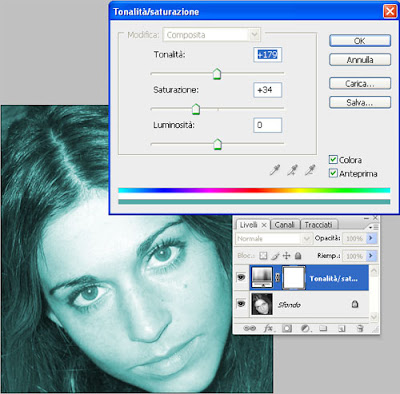 |
| 145. Tutorial Photoshop Cs3: La maschera veloce in Photoshop | Graficare, il blog creativo - tutorial, photoshop, grafica, arte, digitale, fotografia, ( graficare.blogspot.com ) |  |
| 146. Learn to make Simple Elegent Cool Website Header | Free Photoshop cs3 suite tutorials ( oogletutorials.com ) |  |
| 147. TutorialsHot - Photoshop CS3 Tutorials » Techy navigation design ( tutorialshot.com ) |  |
| 148. free adobe photoshop cs3 styles | Intekhab Online ( intekhab.co.cc ) |  |
| 149. Working With Smart Filters In Photoshop CS3 | PhotoshopSupport.com ( photoshopsupport.com ) | 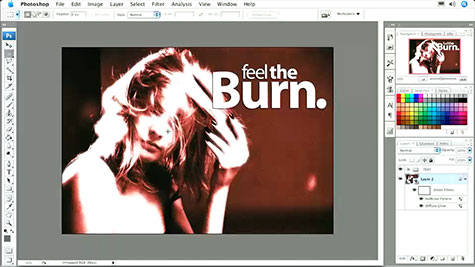 |
| 150. Build vertical better website navigation| Free photoshop cs3 edition tutorials| Photoshop software class online | More Free photoshop tutorials,resources and news ( adobeperson.com ) |  |
| 151. Design a 5MP canon digital camera| Photoshop CS2 Essential Training tutorials | Free Photoshop cs3 suite tutorials ( oogletutorials.com ) | |
| 152. Mad Creativeworld: Adobe Photoshop CS3 A-Z: Tools and features illustrated ( mad-creativeworld.blogspot.com ) |  |
| 153. A Little Bit About Photomerge - Adobe Photoshop CS2 Tutorial - ( designertoday.com ) | |
| 154. Photo Retouching A Digital Picture Made a Little Easier - Adobe Photoshop CS2 Tutorial - ( designertoday.com ) | |
| 155. Manipulating A Digital Photograph - Adobe Photoshop CS2 Tutorial - ( designertoday.com ) | |
| 156. Photo Fixes - Adobe Photoshop CS2 Tutorial - ( designertoday.com ) | |
| 157. Exploring the Photo Filter - Adobe Photoshop CS2 - ( designertoday.com ) | |
| 158. Smart Graphics - Adobe Photoshop CS2 Tutorial - ( designertoday.com ) | |
| 159. Graphic Design 4 a Web Page - Adobe Photoshop CS2??Tutorial - ( designertoday.com ) | |
| 160. Web Graphics Explored - Adobe Photoshop CS2??Tutorial - ( designertoday.com ) | |
| 161. Making a Folding Page - Photoshop CS2 Tutorial - ( designertoday.com ) | |
| 162. Fun Lettering - Photoshop CS2 Tutorial - ( designertoday.com ) | |
| 163. Dissecting a Picture - Photoshop??CS2 Tutorial - ( designertoday.com ) | |
| 164. Animate Inside Photoshop - Photoshop??CS2 Tutorial - ( designertoday.com ) | |
| 165. Blooms - Photoshop??CS2 Tutorial - ( designertoday.com ) | |
| 166. Create a PDF Presentation - Photoshop??CS2 Tutorial - ( designertoday.com ) | |
| 167. Create a Soft Posterized Picture - Photoshop CS2 Tutorial - ( designertoday.com ) | |
| 168. Smart Lettering - Photoshop CS3 Tutorial - ( designertoday.com ) | |
| 169. Creating a Notebook - Photoshop CS3??Tutorial - ( designertoday.com ) | |
| 170. Correcting a Photos Alignment - Photoshop CS3??Tutorial - ( designertoday.com ) | |
| 171. Colorless on photographs ??? Photoshop CS3 Tutorial - ( designertoday.com ) | |
| 172. Screen Identity - Photoshop CS3??Tutorial - ( designertoday.com ) | |
| 173. Design on Black - Photoshop CS3??Tutorial - ( designertoday.com ) | |
| 174. Thin to Fat ??? Photoshop CS3 Tutorial - ( designertoday.com ) | |
| 175. Simple Image Retouching. Adobe Photoshop CS2 Tutorial. ( cgshelf.com ) |  |
| 176. Create a New Photoshop CS3 Document ( vineyardesigns.com ) | |
| 177. Adobe Photoshop CS3 Tips and Tricks ( vineyardesigns.com ) | |
| 178. Photoshop CS4 New Features - Tabbed Document Windows - Photoshop Multiple Images ( photoshopessentials.com ) |  |
| 179. Photoshop CS4 New Features - Arrange Documents - Multi Document Layouts in Photoshop CS4 ( photoshopessentials.com ) |  |
| 180. Working With The Count Tool - Free Adobe Photoshop CS3 Video Training | PhotoshopSupport.com ( photoshopsupport.com ) | 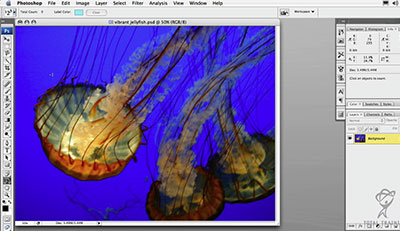 |
| 181. Working With Type In Photoshop CS2 - Photoshop Tips | PhotoshopSupport.com ( photoshopsupport.com ) | 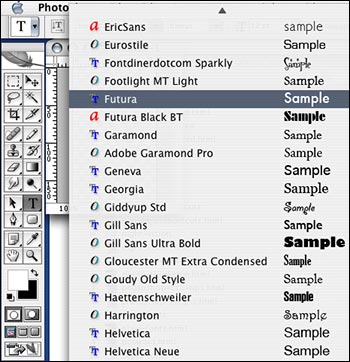 |
| 182. Website header with Photoshop CS4, extend image horizontally to create header for the website using Adobe Photoshop CS4 ( coremediadesign.co.uk ) | |
| 183. TutorialsHot - Photoshop CS3 Tutorials » Professional header design for your website ( tutorialshot.com ) | |
| 184. Super-Handy Photoshop CS4 GPU Features Unraveled - Psdtuts+ ( psd.tutsplus.com ) |  |
| 185. Peachpit: Photoshop CS4: Adobe Output Module ( peachpit.com ) | |
| 186. Peachpit: Photoshop CS4: Enhanced Panoramic Photomerge ( peachpit.com ) | |
| 187. Peachpit: Photoshop CS4: Video Improvements ( peachpit.com ) | |
| 188. Peachpit: Photoshop CS4: Little Things ( peachpit.com ) | |
| 189. Peachpit: Photoshop CS4: Adjustments Panel ( peachpit.com ) | |
| 190. Peachpit: How to Use the Filter Panel in Bridge CS3 (video) ( peachpit.com ) | |
| 191. Peachpit: CS4's New Content Aware Scaling Feature ( peachpit.com ) | |
| 192. Peachpit: Cloning with a Preview in CS4 ( peachpit.com ) | |
| 193. Photoshop CS2 Andy Warhol Style Prints ( graphic-design.com ) |  |
| 194. Make a photo look like MANY COMBINED SNAPSHOTS in PHOTOSHOP CS4 | Tutorialboard ( tutorialboard.net ) |  |