| Home | ||||||||||||||||||||||||||||||||||||||||||
| Photoshop Tutorials | ||||||||||||||||||||||||||||||||||||||||||
| ||||||||||||||||||||||||||||||||||||||||||
| Maya Tutorials | ||||||||||||||||||||||||||||||||||||||||||
| 3ds-Max Tutorials | ||||||||||||||||||||||||||||||||||||||||||
| Illustrator Tutorials | ||||||||||||||||||||||||||||||||||||||||||
| GIMP Tutorials |
| Photoshop Tutorials » Effect » Comic |
| 1. Creating comic graphic - Tomato popping out of the bowl ( photoshopforfun.com ) |  |
| 2. Creating comic scene - Having too much spice ( photoshopforfun.com ) |  |
| 3. Get the Comic Style Effect on your Image | Photoshop Tutorials ( best-photoshop-tutorials.blogspot.com ) | |
| 4. Emma Alvarez Site: Hellboy, A Success Of Dark Horse Comics ( emmaalvarez.com ) | |
| 5. Drawing Comics Full Tutorial - Only Photoshop Tutorials ( onlyphotoshop.com ) | |
| 6. MacMerc.com: Adobe Photoshop Tip: Comic Art Effect ( macmerc.com ) |  |
| 7. Design That Inspires Us » House of Meggs - Comic Book Artists and Designer ( designthatinspires.us ) |  |
| 8. Design That Inspires Us » Tim Sale: Comic Artist Responsible for TV Show HEROS ( designthatinspires.us ) |  |
| 9. Showcase Of Brilliant Comic Book Cover Art | Inspiration | Smashing Magazine ( smashingmagazine.com ) | |
| 10. Time2Photoshop » Digitally Paint Comics Like the Pros ( time2photoshop.com ) |  |
| 11. Comic Art Style Effect - Adobe Photoshop Tutorials - Tutorial Dash ( tutorialdash.com ) |  |
| 12. Give Your Photos a Retro Comic Book Effect ( photoshoproadmap.com ) | 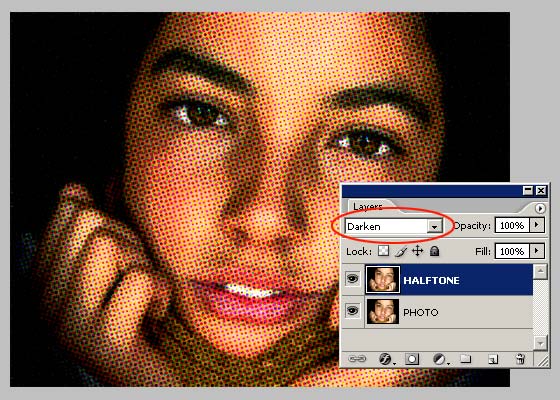 |
| 13. Emma Alvarez Site: How To Convert A Photo Into A Retro Comic ( emmaalvarez.com ) | |
| 14. Comic Book Style Graphic Design | GoMediaZine ( gomediazine.com ) | |
| 15. Create Rain cartoon newspaper comic strip effect| banner photoshop tutorial, blog photoshop tutorial | ooglewindowblinds.com ( ooglewindowblinds.com ) |  |
| 16. Time2Photoshop » Design Your Own Comic ( time2photoshop.com ) |  |
| 17. Comic Style | psfanatic.com ( psfanatic.com ) |  |
| 18. Creating Comic Graphic - Tomato Popping out of the Bowl | Drawing Techniques ( webdesign.org ) | |
| 19. Medieval Parchment Comic in Photoshop | Drawing Techniques ( webdesign.org ) | |
| 20. Photoshop Technique for Manga/Comics (Video Tutorial) | Drawing Techniques ( webdesign.org ) | |
| 21. Comic Book Explosion Tutorial | Special Effects ( webdesign.org ) | |
| 22. MP Comic (video tutorial) | Special Effects ( webdesign.org ) | |
| 23. Comic Book Page | Web Layout ( webdesign.org ) | |
| 24. Photoshop: Comic Effect | TutCast Training ( tutcast.com ) |  |
| 25. YouTube - Noir Comic Tutorial (Part 1) ( youtube.com ) | |
| 26. Ink and Color a comic strip with a wacom - Video - Sclipo ( sclipo.com ) | |
| 27. Webmaster Forum :: Comic Strip Style Photo ( websitedesign.bestwebsitedevelopment.com ) |  |
| 28. CGArena : Pop Art Comic Strip ( cgarena.com ) |  |
| 29. Photoshop Web Graphics Comic Book Cover Tutorial ( conceptvisionz.net ) |  |
| 30. Pop Art Comic - 2 Different Methods - Talk Mania Forum ( talk-mania.com ) |  |
| 31. Comic book / graphic novel digital coloring Photoshop tutorial ( tuthq.com ) |  |
| 32. Creating A Comic Drawing Animation In Photoshop ( tutorialsroom.com ) |  |
| 33. Comics-style Animation (Exclusive Tutorial) | ImageReady Animation ( webdesign.org ) | |
| 34. Sam8392 Tutorials - Adding A Comic Effect To A Photo | Sam8392 Tutorials ( sam8392tutorials.co.cc ) |  |
| 35. Comic Style Colouring | Color Management ( webdesign.org ) | |
| 36. Tutorials-Photoshop: Add color to comic art ( bmcphotoart.com ) |  |
| 37. Digital Comics Coloring | Color Management ( webdesign.org ) | |
| 38. The Pop Art Comic Effect - Adobe Photoshop Photo Editing - Adobe Photoshop Software ( adobetutorialz.com ) |  |
| 39. Changing Photos To Colored Comics | Photo Editing ( webdesign.org ) | |
| 40. The Pop Art Comic Effect | Photo Editing ( webdesign.org ) | |
| 41. Creating comic scene - Genie out of car bonnet ( photoshopforfun.com ) |  |
| 42. Comics - Mania.com ( mania.com ) |  |
| 43. Extract the lineart of your comics in Photoshop | SOSFactory ( sosfactory.com ) |  |
| 44. 123RF October Tutorial #2: Comic Effects ( 123rf.com ) |  |
| 45. Comic Effect ??? Photoshop CS4 Tutorial - ( designertoday.com ) | |